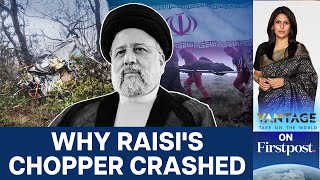Published On Sep 4, 2022
👉 If you find this video helpful, SUBSCRIBE to our channel for more content
👉 Or visit our website https://multipipe.co.uk/ for more helpful guides
In this video, we’re setting up our Multipipe RF heating system. It’s important to get your UFH controls installed correctly so that you can take full advantage of your underfloor heating system. Fortunately, the setup process is quite simple.
The first thing to do is just power the thermostat on. Do this by pressing the tick button for three seconds, which brings the thermostat to life. When you apply power to the zone controller for the very first time, you should see two red power lights and a green flashing light.
Once you’ve got your controller powered on, it’s time to program your RF heating system. As we show in the video, all you have to do is go to the thermostat and connect to your underfloor heating system.
Unless you have a radiator as well, your UFH controls will simply default to the underfloor heating system.
From here you choose the control box you want and the relevant zone. The pairing will then commence, allowing you to add additional zones if you wish.
Lastly, you set the temperature on the controller.
Setting up your UFH controls is the first step towards enjoying your underfloor heating system properly. Feel free to watch our walkthrough of the RF heating system as many times as you need, and reach out to us with any additional questions.