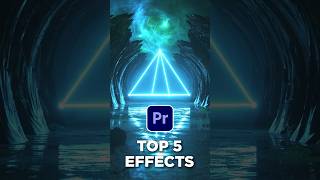Published On Nov 13, 2021
How to give your videos a vintage retro Super 8 mm film look in Adobe Premiere Pro.
Download the free overlay clips here:
https://www.videvo.net/video/film-bur...
https://pixabay.com/videos/super8-ove...
https://pixabay.com/videos/damage-gru...
► Timestamps:
00:00 Intro
00:43 Overlays
03:18 Color grading
05:00 Noise effect
05:30 Gaussian blur
05:47 Offset effect
06:40 Posterize time
► Transitions and typewriter text effect used in this video: • Film Impact: The best transition plug...
► MUSIC used in this video: Twenty Five - Dylan Sitts
https://www.epidemicsound.com/
#Storysium #PremiereProTutorial #PremiereProEffect