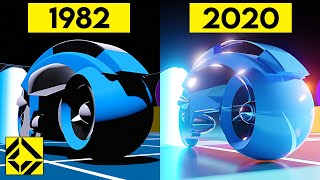Published On Dec 3, 2020
► Get unlimited music & SFX for your videos: https://bit.ly/3aSiT6p
** The Creator's Pack was a limited time offer and is no longer available **
Learn how to create the vintage, Super 8mm film look using video overlays and effects in Premiere Pro.
Timeline:
00:00-00:20 - Final result
00:20- 00:45 - intro
00:45-02:00 - The super8 look
02:00-03:32 - Grain + Film Matte
03:32-04:00 - Why super8
04:00-07:15 - Film burns
07:15-08:25 - Frame rate effect
08:25-11:40 - Color grade, blur, lens flare
11:40 - Outro + Giveaway
Get unlimited music & SFX for your videos: https://bit.ly/3uV2AwB
Learn the true power of SOUND DESIGN and take your videos to the next level as we go over some of our best tips and techniques.
► Subscribe to our channel: https://bit.ly/AL-YTsubscribe
► Follow Artlist on:
Instagram: / artlist.io
TikTok: / artlist.io
Facebook: / artlist.io
Twitter: / artlist_io
Creator's Comunity: / 63803. .
► Check out our blog: https://artlist.io/blog
► Music used in the intro:
Bring it on by Space Doves - https://bit.ly/3cgZJrj