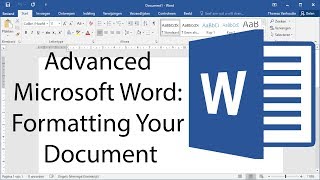Published On Feb 1, 2024
In this video, we dive into adding headers and footers in Microsoft Word, showcasing how to add and customize these essential elements in your documents. The tutorial guides you through various aspects of headers and footers, providing insights into creating professional and organized documents.
Accessing Header and Footer Tools
Begin by double-clicking in the header or footer area, which brings up the editing mode. Here, you can make use of the Header & Footer Tools Design tab, which offers a plethora of customization options.
Different First Page Option
The tutorial highlights the 'Different First Page' feature. This option is particularly useful for creating unique content on the title page or opting to leave it blank, depending on your document's needs.
Odd and Even Page Customization
For documents resembling book formatting, the 'Different Odd & Even Pages' feature allows for varied headers and footers between left and right pages, enhancing readability and layout.
Adding Custom Elements
Explore the process of inserting custom elements such as titles, dates, or fields. The video demonstrates placing the document title centrally, adding the last saved date on the right, and incorporating a custom date or username on the left.
Inserting Dynamic Fields
Learn to insert dynamic fields using Quick Parts and Field options. These fields can include 'Date Last Used' or the current 'Username', and even allow you to add page numbers in various formats, such as Roman numerals.
Automatic Updates
Discover how to set fields like dates to update automatically, ensuring your document's information remains current with each access or modification.
By mastering the techniques presented in this tutorial, viewers gain the ability to create more polished and well-structured Word documents. Whether for academic, business, or personal use, these skills are invaluable for anyone looking to enhance their document formatting capabilities.
Keywords: Headers and Footers, Microsoft Word, Document Customization, Professional Documents, Dynamic Content, Page Numbering, Document Formatting
See my other channels:
Current news on the economy and economic concepts:
/ @doctorecon
Current thoughts on leadership topics:
/ @pharosleadership
Blockchain and Cryptocurrency News:
/ @pharosblockchain