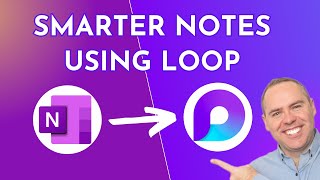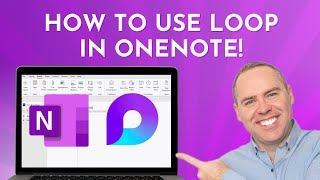Published On Jan 8, 2024
Unlock the full potential of Microsoft Loop in Microsoft Teams with our latest tutorial! In this easy-to-follow guide, we delve into the versatile world of Microsoft Loop focussing on setting up an upcoming business conference inside of Teams.
Learn how to seamlessly collaborate in Teams Chat, create engaging voting tables in Teams Channels, and efficiently integrate meeting notes with Microsoft To Do.
🔗 Explore More with Your 365 Coach:
On-Demand Learning Courses: https://www.your365coach.co.uk/sharep...
Free Microsoft 365 eBook: https://www.your365coach.co.uk/ebook
Stay Updated: https://www.your365coach.co.uk/newsle...
🌟 Key Features Covered:
💡 Collaborating on a Paragraph using Loop in Teams Chat
💡 Creating a Loop Voting Table in Teams Channels
💡 Integrating Loop with Microsoft To Do for Teams Meeting Notes
👨💼 Who Should Watch?
This tutorial is ideal for team leaders, project managers, and anyone looking to enhance their collaboration skills using Microsoft Teams and Microsoft Loop.
📌 Don't Miss Out:
For more insights and tips on Microsoft 365, check out our YouTube and TikTok channels:
YouTube: Your 365 Coach
TikTok: @your365coach
Instagram: @your365coach
💬 We'd Love to Hear from You!
Have questions or feedback? Comment below or reach out to us through our website at https://www.your365coach.co.uk/contact
⏱️ Timings:
00:00 Introduction
01:00 Using Loop Components in Teams Chat
04:32 Using Loop Components in Teams Channels
08:13 Using Loop Meeting Notes in Teams Meetings
10:10 Summary
#MicrosoftTeams #MicrosoftLoop #Collaboration #Your365Coach #Microsoft365 #Producitivity