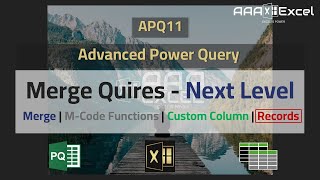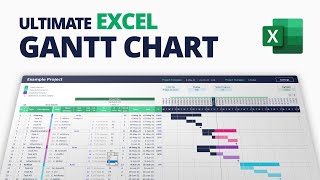Published On May 5, 2024
Microsoft Excel offers powerful tools for enhancing the visual appearance and organization of data, including Styles and Conditional Formatting. Styles allow users to apply predefined formatting combinations to cells, making it easy to create visually appealing and consistent spreadsheets. Users can choose from a variety of built-in styles or customize their own to suit their needs. Conditional Formatting enables users to automatically format cells based on specific criteria or rules, such as highlighting values above or below a certain threshold, identifying duplicates, or applying color scales to visualize data trends. By leveraging Styles and Conditional Formatting, Excel users can improve the readability and clarity of their data, making it easier to interpret and analyze information at a glance.
Learn More:
Check out our comprehensive, step-by-step on Microsoft Excel Fundamentals course on Udemy:
https://www.udemy.com/course/microsof...
Check out our book titled Microsoft Excel Fundamentals Made Easy to take your spreadsheet skills to the next level!
https://www.amazon.com/dp/B0CMCCT555
#excel
#exceltips
#styles
#conditionalformatting
#tooltips
#exceltricks
#exceltipsandtricks