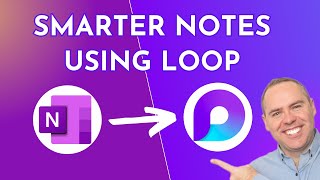Published On Feb 6, 2024
Dive into the future of collaboration with our latest tutorial, where we uncover the full potential of OneNote's biggest update in years! OneNote, a favourite digital notebook since 2003, is now supercharged with Loop components, bringing unparalleled collaboration capabilities to your team's fingertips.
In this comprehensive tutorial, we explore everything from dynamic project management with Loop Task Lists to real-time brainstorming and interactive content sharing. Whether you're managing complex projects or looking for ways to streamline your workflow, the new Loop features in OneNote are set to revolutionise how you collaborate and bring ideas to life.
🔍 What You'll Learn:
How to utilise Loop components in OneNote for seamless collaboration.
Innovative ways to manage tasks, brainstorm ideas, and share information in real-time.
Tips and tricks for integrating Loop into your daily workflow for maximum productivity.
📘 Bonus Material:
Don't miss out on our free eBook, for Microsoft 365, where we dive deeper into tips and strategies for making the most of Microsoft 365 tools.
Download your copy today at www.your365coach.co.uk/ebook and elevate your productivity game!
📘 On-Demand Masterclasses & Coaching:
Check out our On-Demand Masterclasses and Consulting Opportunities at www.your365coach.co.uk
🔔 Stay Updated:
For more tutorials and tips on mastering Microsoft 365, make sure to like, subscribe, and hit the notification bell. Join us at Your 365 Coach to transform how you work, collaborate, and achieve your goals.
💡 Availability:
The new OneNote Loop components are currently available for Office Insiders under Preview and will be rolling out to all users between April and May 2024. Get ready to experience the biggest improvement in OneNote's history and unlock your collaboration superpowers!
You can find out more from Microsoft via:
https://insider.microsoft365.com/en-u...
⏱️ Timings:
00:00 Introduction
02:06 How to Create Loop Content in OneNote
04:38 How to Copy Loop Content into OneNote
06:26 How to use Loop Collaborative Notes in OneNote
08:00 How to Create Loop Tables in OneNote
09:34 How to Use Microsoft Planner and ToDo in OneNote
12:14 How to Use Additional Loop Components in OneNote
13:21 Limitations & Availability
#OneNote #Microsoft365 #Collaboration #Loop #Productivity #Your365coach