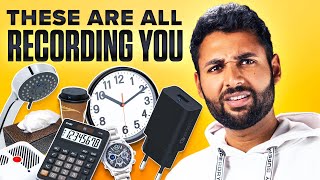Published On Aug 21, 2017
So smart home compatible video cameras. The only one that works with Apple HomeKit as of right now is the D-Link Omna. Which means the D-Link currently has a stranglehold on the Apple HomeKit enabled smart cameras. BUT because I’m awesome, I’m going to compare the DLInk to one of the more popular smart home cameras, the Nest Cam Indoor and the Nest Cam IQ.
For me, the standout feature of the D-Link Omna is the ability to see what goes on in my house through Apple Home remotely without having to pay another 3rd party service. The notifications systems isn’t as polished as the ones you’d find through Nest but it gets the job done regarding monitoring your home.
From a hardware perspective, it almost goes toe-to-toe with the Nest Cam Indoor but falls short of the Nest Cam IQ. For my D-Link Omna review, I’ve given this smart home camera a score of 3.1 Eh’s out of 5. The OMNA does scores a bit lower than the Nest Cam Indoor and IQ but that shouldn’t scare you away since some of the features of the Nest products might not be relevant to you. If you need more info check out my website.
Omna vs. Nest Cam Indoor vs. Nest Cam IQ: https://shreh.ca/2vLoTq8
Get the D-Link Omna on Amazon!
Amazon US: https://shreh.ca/2wYs0JV
Amazon CA: https://shreh.ca/2wYoRtQ
Amazon UK: https://shreh.ca/2wYs10r
Amazon DE: https://shreh.ca/2wYoQGi
Or get it on eBay: https://shreh.ca/2wYc1M2
When it comes to design, the OMNA looks like a tiny soap dispenser. The Omna looks heavier than it is and when running, gets fairly warm. The bottom of the camera has a rubber pad that’s quite tacky so it won’t slide around easily. The bottom of the camera also houses the MicroSD card. There aren’t any mounting options like the Nest cameras have.
When it comes to motion sensing, the OMNA allows you to pick which part of the FOV to trigger on. From my experience, the custom FOV for motion is accurate. The OMNA also has IR LEDs which provides 16ft of night vision so your OMNA can watch your home 24 hours a day. The video sensor on the OMNA has a 180 degree field of view and records in full HD at 1080.
The OMNA also allows you to communicate through the unit so it is possible to carry out a conversation with a family member if you really wanted to. I did do a test between the OMNA and Nest cameras and I will say that the Nest sounded better and picked up more audio than the OMNA.
When it comes to functionality, the OMNA app is quite simple to use and is the only way that you can access the stored video captured by the OMNA when it detects motion. The size of the card will dictate the amount of videos stored. With an 8GB card, we got about 2 days worth of stored videos. The OMNA app stores everything chronologically but doesn’t have the nice timeline design of the Nest app.
I will add that the ability to store video clips of detected motion without having to pay for a 3rd party service like Nest is the standout feature of the OMNA. In my mind, it provides the same peace of mind as Nest without having to pay $120 dollars a year for it. I know that the cloud based Nest Aware feature provides more storage options but in reality, you really don’t need that unless something bad happens. And if something bad does happen, there’s a good chance that you’re going to catch it immediately and download the video.
In addition to being able to access the Live feed from your Home app, you can also access the feed remotely and stored videos using the OMNA app which is handy. I didn’t come across any issues with connectivity as the Omna has been sitting on my home network and Apple Home setup for several months now. If it matters to you, the Omna doesn’t have a corresponding Apple Watch app but again, you can view the status of the device through your Home app on your watch.
I will add that being notified of all the motion in your home will get annoying over time. I am hoping that the future versions of the Home App will allow you to only detect motion when you’re not home. Or have some sort of time frame when to trigger the motion sensor. One of the things that I really like about the Nest Cam IQ is the familiar face feature. This feature minimizes the unnecessary notifications about motion when you’re home.
When it comes to compatibility, the OMNA only works with Apple Home so if you’re not tied to Apple’s smart home platform, you probably shouldn’t consider the OMNA. If you’re looking to integrate a smart home video camera into an existing setup, the OMNA is going to be one of your only choices.