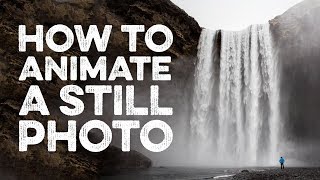Published On Jul 6, 2021
Hi Everybody!
In today's Procreate animation tutorial I will show you how to create a blinking lights effect right on top of your photos! This step-by-step animation tutorial is completely beginner friendly and is a simple and easy way to add life to your digital illustrations. All you need is the Procreate app, an ipad, and a photo that you would like to use.
✨ TOOLS USED:
• Apple iPad 6th Gen (Outdated) - https://amzn.to/34WMXdP
• Apple Pencil - https://amzn.to/3GCjgwC
• Screen Protector - https://amzn.to/3AaJBzB
• Procreate App
✨ TIMESTAMPS:
• How to turn on animation assist in Procreate: 0:20
• How to create background frame in Procreate animation: 0:27
• How to export an animated GIF in Procreate: 1:27
✨ BRUSH USED:
• Flair brush
--
Give ya girl a follow on insta!
/ theetyramarie
--
Peace out!
Xoxo Tyra
--
DISCLAIMER: Links included in this description might be affiliate links. If you purchase a product or service with the links that I provide I may receive a small commission. There is no additional charge to you! Thank you for the support!