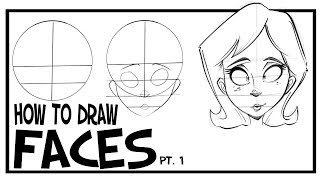Published On Mar 13, 2021
Welcome to another Procreate tutorial!
It's so frustrating when the words "maximum limit of layers reached" pops up on your iPad screen when you are in the middle of a digital portrait. You don't want to start over and give up all the time you spent on your artwork. So what can do you do when you run out of layers in Procreate? Well, in today's video I will show you step by step how copy your artwork, resize your canvas, and get more layers.
✨ TOOLS USED:
• Apple iPad 6th Gen (Outdated) - https://amzn.to/34WMXdP
• Apple Pencil - https://amzn.to/3GCjgwC
• Screen Protector - https://amzn.to/3AaJBzB
• Procreate App
✨ BRUSH USED:
• Script brush
✨ TIMESTAMPS:
• How to make a custom canvas size in Procreate: 0:48
• How to select multiple layers in Procreate: 1:19
• How to move multiple layers to a new canvas in Procreate: 1:30
--
Donations to my channel:
Venmo: @TyraWashington
PayPal: @TheeTyraMarie
--
Give ya girl a follow on insta!
/ theetyramarie
--
#ProcreateTutorial #Cat #Portrait #DrawWithMe
--
Peace out!
Xoxo Tyra
--
DISCLAIMER: Links included in this description might be affiliate links. If you purchase a product or service with the links that I provide I may receive a small commission. There is no additional charge to you! Thank you for the support!