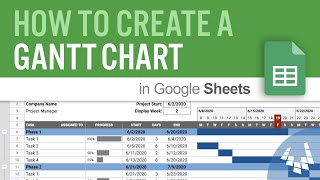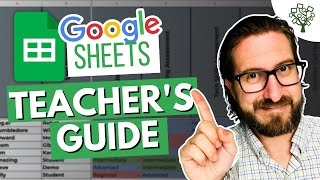Published On Jun 9, 2022
Free template download here: coming soon
Supermetrics free trial (best way to import data into Gsheets):
https://supermetrics.com/?idev_id=2372
Video Chapters:
0:00 Video Outline
2:05 Solar & Roofing Business Example
2:48 Features of Dashboard Walkthrough
4:55 Action Item Example
8:24 How to Start the Google Form
9:09 How to Determine Google Forms Questions
12:07 Step 1: How to Build the Google Form
17:00 Connect Google Form to Google Sheet
17:38 How to Share the Google Form with your Team
18:53 Step 2: How to Add Formulas to Google Forms Data (Option #1: Project to Helper Tab)
21:28 How to Add Formulas to Google Forms Data (Option #2: ARRAY Formula)
24:01 How to Build the Dashboard STARTS HERE
24:34 Step 3: Adding the Dashboard Dropdowns and Filters
29:25 Step 4: Adding the Scorecards (QUERY Formula Start)
38:47 Multiple Filters in QUERY Formula with "show all" trick
52:11 "Global" Filter NEW TRICK instead of Formula Level Filters
1:00:12 Compare vs. Previous Period % (Week over week)
1:16:00 CHART: Sales Funnel
1:27:08 CHART: Sales Funnel Conversion
1:34:17 CHART: Sales Person Leaderboard
1:39:14 Creating the final tables
1:43:33 "Wins and Losses" table
1:44:35 Tricks available in my PREMIUM course
1:45:30 YOUR DONE! :)