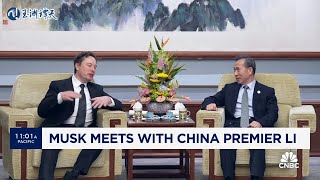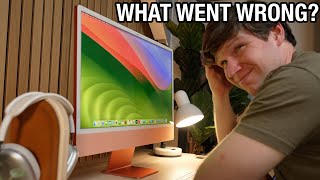Published On Dec 30, 2021
Tesla launched V11 of their user interface software a few days ago. Here is my review after using it for about 4 days. Highlighting the good and not so good elements it brings.
Here’s what’s new:
Tesla Light Show: Anybody with a computer can now create their own unique Tesla Light Show, no Tesla vehicle required. Using xLights, free open-source software, you can create a light show to perform with any music of your choice. You can then download your show, or shows from other creators, onto a USB flash drive and upload it to your car.
Light Show also comes pre-loaded with one song for you to enjoy, and works with all new Model S, new Model X, and any Model 3 or Model Y.
Getting Started Documentation can be found:
https://github.com/teslamotors/light-...
New User Interface: Every Model 3 and Model Y, along with legacy Model S and Model X fitted with an Intel Atom® Processor, will receive a fresh digital look that carries over design elements from our new generation Model S and Model X. Several notable features include a customizable app launcher, simplified controls menu and support for a dark mode appearance.
Updated Navigation: New navigation allows you to hide map details for a clean, simplified look, and you can now add and quickly reorder multiple stops on your route. Your Tesla will automatically update arrival times and battery levels for each destination.
Games: Sonic the Hedgehog added to Tesla Arcade for even more excitement and a bit of nostalgia during charging stops. You can now also give your brain a workout with Sudoku, or challenge your friends with The Battle of Polytopia multiplayer.
Audio: For an even better audio experience, there are now five levels of Immersive Audio, including an Auto setting that adapts to the content you’re playing, and you can adjust subwoofer output independently to get just the right amount of punch from the bass.
Blind Spot Camera: When signaling to change lanes or make a turn, a live camera view of your blind spot will activate on your touchscreen.
Sentry Mode Live Camera Access: Sentry Mode Live Camera Access feature for the rest of North America and the majority of Europe. This feature allows you to view the live feed from the Autopilot cameras directly on your Tesla app (Premium connectivity required)
For every Model 3 and Model Y, we’ve also added automatic seat heater functionality: first-row seat heaters will automatically adjust based upon cabin conditions and climate control settings.
**********************************
Don’t forget to subscribe, like and turn notifications on for more videos like these which look at Living with a Tesla Model 3 UK version, software features and updates, as well as regular Tesla News.
On this channel we look at what is living with a Tesla Model 3 in the UK is really like? Does the hype live up to expectation, or should you stick with a combustion engine. My mission to to let you know. I took the plunge and went all electric with a Tesla Model 3.
Why a Model 3 you ask? Hopefully my videos with explain this over time. Have I any regrets about buying my Tesla...a few. So stay tuned for all the latest software updates, new features and developments of my Tesla Model 3.
Facebook: / teslatorqueshow
Instagram: / teslatorque
Twitter: / teslatorque
#Tesla #Model3 #teslaholidayupdate