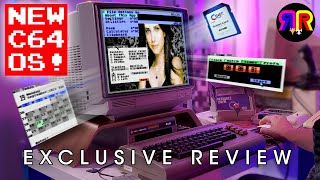Published On Mar 31, 2024
Remember the thrill of unboxing your first Commodore? Get ready to relive that magic with the MEGA65! 📦 This modern successor to the unreleased Commodore 65 delivers a powerful dose of retro nostalgia. In this Chapter 2 User's Guide video, we'll dive into the setup, unboxing, making connections, and reaching that iconic "READY" prompt. Whether you're a seasoned Commodore computer enthusiast or new to the world of 8-bit computing, I'll guide you through with practical tips and a sprinkle of history.
History Note: Did you know the original Commodore 65 was in development but never officially released? Decades later, the MEGA65 was born from a passionate community's desire to bring that vision to life, offering expanded capabilities and modern compatibility while staying true to the Commodore spirit.
Video Outline:
Intro: Brief recap of Chapter 1, excitement of unboxing/setup
Unboxing: What's inside with a focus on the essentials
Connections: Rear and side ports, necessary peripherals (monitor, joystick, etc.)
RTC Battery: Why it's important and setup
Power On: Onboarding screen, set up basics (time/date, video, audio, scanlines)
Intro Disk: Quick tour, showcasing games, demos, and apps
BASIC 65: The "READY" prompt! Now what?
Outro: Call to action; subscribe, support, Discord, watch more retroCombs
📝 Companion blog post with more information and all the links you need at:
http://www.retrocombs.com/mega65-ug-2
Links:
Disclosure Statement: When you click on links to various merchants on this site and make a purchase, this can result in this site earning a commission. Affiliate programs and affiliations include, but are not limited to Amazon and the eBay Partner Network.
MEGA65 Accessories
🕹️️Hyperkin Trooper Controller: https://amzn.to/3l1CHXj (US) | https://amzn.to/46U8C1I (UK)
📺️ Wimaxit 8" Monitor with ALL the connectors: https://amzn.to/49hqLXp (US) | https://amzn.to/4ahbs23 (UK)
📺️ Prison TVs on eBay: https://ebay.us/jTv90O
🛜️ Ethernet Network Cable: https://amzn.to/4cEJyyB (US) | https://amzn.to/3VAiJWp (UK)
🔈️ Edifier Speakers (BIG Upgrade and I LOVE these things): https://amzn.to/3vymO2G (US) | https://amzn.to/3TYAhKy (UK)
🔈️ Budget Speakers in Video (But Still Sound Good): https://amzn.to/3J2PyDX (US) | https://amzn.to/3vvl22p (UK)
🧠️ microSD Cards: https://amzn.to/3IYL3Kn (US) | https://amzn.to/3VB2f0f (UK)
🔊️ 3.5mm Shielded Cables: https://amzn.to/3VBsBPL (US) | https://amzn.to/3vxw9I8 (UK)
🚠️ HDMI Cables: https://amzn.to/4c2vhM9 (US) | https://amzn.to/3xfDZ9M (UK)
🐁 Tank Mouse: https://tank-mouse.com/
🐁 mouSter: https://retrohax.net/shop/modulesandp...
🐁 The Mouse (USB Tank Mouse Clone): https://amzn.to/4ah85sa (US) | https://amzn.to/3VCXqnb (UK)
MEGA≡65 Links:
- @MEGA65retro
- My MEGA≡65 Page: https://retrocombs.com/mega65
- MEGA65 Intro Disk: https://files.mega65.org?id=all-intros
- An Introduction to the MEGA65: • An Introduction to the MEGA65. Is Thi...
- MEGA≡65 Page: https://mega65.org
- MEGA65 Discord: https://mega65.org/chat
- MEGA65 Forum: https://mega65.org/forum
- Lulu User's Guide: https://www.lulu.com/shop/dan-sanders...
- MEGA65 User's Guide: https://mega65.org/user-guide
Find me online at:
📝 Blog: http://www.retrocombs.com/
🐦 Twitter: / stevencombs
🐘 Mastodon: mastodon.social/@stevencombs
📹 YouTube: / stevencombs
📘 Facebook: https://fb.com/retrocombsfb
👕 Merch: https://www.retrocombs.com/shop
Producers:
Jamie's Hack Shack, retroKat, Keven, & The Lovely Accountant
Executive Producers:
Boba Fett, Gürçe, Mindrail, Mislav Krleža
👍 Please take the time to like, subscribe, and support the channel using the links ↑. Find something useful that provided information or saved you time? Send a {❤THANKS}! You can now become a member, or support me, at ☕ BMAC (https://www.buymeacoffee.com/retroCombs) using fun Commodore Computer inspired levels.
#MEGA65 #retrocomputing #Commodore65
Time Codes:
00:00 - Chapter Two Time!
00:17 - retroCombs Bumper
00:24 - Next Chapter in the Series
00:49 - Unpacking and Connecting The MEGA65 (Page 3)
01:46 - Optional Connections (Page 7)
03:20 - Rear Connections (Page 4)
04:28 - Side Connections (Page 5)
05:05 - Installing the Real-Time Clock Battery (Page 7)
06:30 - MEGA65 Screen and Peripherals (Page 6)
07:04 - Switching The MEGA65 on for the First Time (Page 9)
07:45 - MEGA65 Onboarding Screen (Page 9)
08:29 - Setting the MEGA65 Time on the RTC
08:55 - Set the MEGA65 Video Mode
09:36 - Test the MEGA65 Audio
09:44 - MEGA65 CRT Emulation Mode
10:24 - Save the MEGA65 Onboard Screen Settings
10:37 - The Intro Disk (Page 11)
11:48 - Demo Time!!!
14:18 - The Cursor and READY prompt (Page 13)
15:11 - Your MEGA65 is READY to go!
15:25 - Get Involved and You Questions Answered!
15:52 - Watch more retroCombs (Like the First Chapter in the Series)