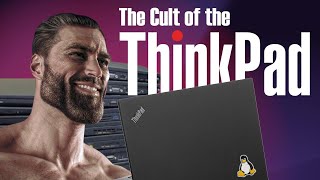Published On Jan 15, 2024
Check out my new MEGA65 User's Guide Series starting with: "MEGA65 Intro: The Retro Journey Begins (User's Guide Ch. 1)"
• MEGA65 Intro: The Retro Journey Begin...
-~-
I'm sharing 10 Google Pixel Tablet insights (with tips and tricks) you should know before making a purchase. Whether you're a tech enthusiast or just looking for your next tablet, this video is packed with interesting information and tips that will help you make an informed decision or provide more information about Google's latest Pixel branded tablet.
#googlepixeltablet #googlepixel #google @madebygoogle @Google
🔋 From its always-charged battery to unique docking mechanism, I cover a whole host of fun item! Discover the Google Pixel Tablet's audio quality, setup ease, and convenience. I also explore its Tensor and Titan performance, family sharing options, and how it seamlessly integrates into your smart home ecosystem. Plus, I'll touch on the UI experience and productivity features that set it apart.
🎁 And don't miss out on the two bonus tips at the end, including a sneak peek into future updates and a perfect accessory to transform your tablet into a compact computer!
👇 Drop your questions about the Pixel Tablet in the comments below and don't forget to subscribe for more tech insights! Don’t forget to thumbs up, comment, and subscribe for more tech reviews and insights. Your support helps the channel grow! And if you found value, hit ❤THANKS! You can also become a member, or support me, at:
☕ BMAC (https://www.buymeacoffee.com/retroCombs) using fun Commodore Computer inspired levels.
🔗️ Links:
Disclosure Statement: When you click on links to various merchants on this site and make a purchase, this can result in this site earning a commission. Affiliate programs and affiliations include, but are not limited to Amazon and the eBay Partner Network.
1. Google Pixel Tablet: https://amzn.to/4aPejA2
2. Logitech K480 Keyboard: https://amzn.to/426eH9y
3. Logitech Pebble Bluetooth Mouse: https://amzn.to/3RX6lfO
4. Sony Bravia TV with Google TV: https://amzn.to/3O0pn3y
5. Protect Your Google Pixel Tablet: https://amzn.to/3O5YHyy
Find me online at:
📹 YouTube: / @retrocombs
☕ Buy Me A Coffee: https://www.buymeacoffee.com/retroCombs
🎥️ Sub: https://www.youtube.com/@retrocombs?s...
👕 Merch: https://www.retrocombs.com/shop
📝 Blog: https://www.retrocombs.com/
❌️ X: / stevencombs
📘 Facebook: https://fb.com/retrocombsfb
🐘 Mastodon: mastodon.social/@stevencombs
Producers:
Keven, The Lovely Accountant, & retroKat
Executive Producers:
Boba Fett, Gürçe, @JamiesHackShack, Mindrail, Mislav Krleža
Sign up for a C128 (Producer) or MEGA65 (Executive Producer) membership to have your name listed in future videos.
Music Credit: Karl Casey @WhiteBatAudio (Thanks for all the great retro tunes, Karl!)
Time Codes:
00:00 - Intro
00:26 - #1 Will it last the day?
00:55 - #2 How do I dock this thing?
01:37 - #3 That's an odd choice!
02:15 - #4 Easy, Peasy.
02:45 - #5 Always ready
03:26 - Support
03:42 - #6 Fast and secure
04:20 - #7 Share is Caring
04:36 - #8 Automate everything
05:02 - #9 Same, but different
05:33 - #10 Getting things done
05:59 - There's More?!?
06:09 - Bonus #1
06:31 - Bonus #2
06:57 - Summing Up
07:20 - More retroCombs!