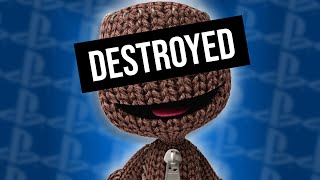Published On Mar 10, 2023
In this video series, I walk you through step by step how to paint your own unique and one-of-a-kind paint to use on iRacing. Don't be afraid to give it a try, it's not complicated!
Part 1 - The Basics - In this video, we will start with the iRacing UI. I will show you how to download the template, where to store it, and tricks for organizing your files for future expansion. Once the template is downloaded, we use Adobe Photoshop to find a "Car Pattern" that we like, extract the individual layers, and customize them to our liking. Along the way, I show you a neat trick to create a "hotkey" so you can see your progress in real time using the iRacing UI Car Viewer. Once complete, we save the finished file, and upload it to Trading Paints. That's it, you're now ready to take to the track in your own custom paint that sets you apart from everybody else!
Part 2 - Adding Details! - • How to paint a car for iRacing using ...
Part 3 - Spec Maps! - • How to paint a car for iRacing using ...