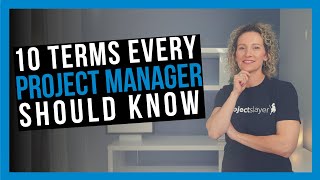Published On Feb 16, 2023
The timeline view in Asana is excellent for longer projects that have a deadline you need to work backwards from. Timelines help you to visualise which tasks need to be completed before you can progress to the next task or phase of a project so you can keep your team focussed on the work that matters most.
0:00 - Intro
1:51 - Sort by start date. Easier than organising by section.
3:01 - Save as default if you'd like to always see the timeline.
3:41 - Use custom field colours to assign meaning (e.g. status, team)
4:45 - Create dependencies to create a critical path.
6:19 - Check dependency conflict settings.
7:41 - Highlight the critical path (the longest chain of dependent tasks)
8:35 - Use milestones for key deliverables and deadlines.
9:46 - Configure buffer and weekend settings.
10:47 - Click and drag with the mouse to make bulk changes.
10:45 - Check out my other video to learn how to create a master timeline.
11:44 - Create a master timeline view
Want to become an Asana Master? Sign up to my Master Asana course + group coaching program and take Asana to the next level: http://paulm.in/2hkXlQ3
Sign up to my newsletter to get regular tips and videos on how to use Asana better: https://paulm.in/31vIzve
Want to chat first? Book a 30-minute introductory call to learn more about my consulting service (for new potential clients only): http://paulm.in/2hkXlQ3