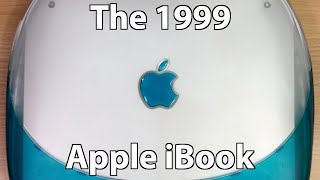Published On Aug 16, 2017
How easy is it to control and automate your smart home using Apple Home, Google Home or Amazon Alexa? I will say that I don’t worry about my home as much now that I’ve installed a gaggle of smart home devices. These devices allows me to remotely monitor what goes on in my home.
However, between the three platforms, Apple Home makes it incredibly easy for me to access and automate my home.
When it comes to apps, Amazon and Google are like storing cutlery without any dividers in your kitchen. Apple Home has it laid out for you in a relatively organized manner.
This is Part 2 of 4 of my ULTIMATE smart home comparison between Apple Home, Google Home and Amazon Alexa.
Part 1 - Hardware Setup - • Easiest to Setup? - Part 1 - Apple Ho...
Part 3 - Data Privacy & Security - • SHHHHH! - Data Privacy/Security - Par...
Part 4 - Remote Monitoring & Voice Control -
• Remote Monitoring & Voice Control - P...
See if Google sells Google Home on Amazon!
Amazon US: https://shreh.ca/2uIgjpe
Amazon CA: https://shreh.ca/2uIgd15
Amazon UK: https://shreh.ca/2uI3onv
Amazon DE: https://shreh.ca/2uI1xyT
Get the Amazon Echo on Amazon!
Amazon US: https://shreh.ca/2uIufzC
Amazon CA: https://shreh.ca/2uI3zPH
Amazon UK: https://shreh.ca/2uI3ADf
Amazon DE: https://shreh.ca/2uIaIPY
Get the Apple TV 4th Generation on Amazon!
Amazon US: https://shreh.ca/2uIaXKS
Amazon CA: https://shreh.ca/2uIaZlY
Amazon UK: https://shreh.ca/2uHYmXX
Amazon DE: https://shreh.ca/2uIkOAh
Apps
When it comes to the app, from a smart home perspective, the Apple Home is better. Why? Because I don’t want to verbalize everything I want to do to my home. Apple Home allows me to control all the devices using Siri but you can also toggle them on/off in the Home App. You can’t do that with Amazon Alexa or Google Home.
I can’t emphasize what a big deal this is to me because I can get a snapshot of my home in one glance. It’s basically a shortcut bar for my entire home. This may not be a big deal if you’re only running one or two devices in your home but when you’ve connected a dozen devices, it’s nice to see everything at once.
The icing on top of the smart home app cake is the fact that HomeKit compatible devices will show up in other 3rd party HomeKit apps. For example, my Elgato Eve app can access every HomeKit device which is great since I really like the Eve app.
With Alexa and Google Home, you have to use the manufacturer’s own app to toggle the device. This might not be an issue if all you’ve bought are Belkin products but if you’re running a plethora of devices from different manufacturers, trying to find the right app will get annoying.
Automations
When it comes to creating automations, which is the smart home’s greatest strength, the Apple Home again comes on top. Why? Because automations are baked directly into the app. I don’t need to sign up for another service like IFTTT and Stringify to make my devices talk to each other. In addition to using another app in IFTTT, I have to manually add in all the smart home web services. Again.
Remember in part one where I talk about the number of steps it takes to install a smart home device? It’s the same story here with Alexa and Google Home automations. It seems so silly that automations just work in Apple Home when compared to the other platforms.
The standout feature of Apple Home automations is the ability to trigger one based on your location. I have a feeling that Apple Home uses both the location of your device as well as your home network to detect whether you are at home or not. My location based automations work every single time whereas the equivalent ones setup through IFTTT might be hit and miss. This location based trigger is going to be important for those who want to lock down their house when they leave. An automation like that needs to 100%.
But I will say this. Using apps like Stringify will allow you to create complex automations that can serve a finite purpose. The Apple Home automations are quite simple in the sense that if A happens, the B happens. Whereas Stringify allows you to specify if A happens, than B happens as well as C. These higher level automations will be attractive to the same people who like Android devices because of their customizability. But the majority of us will not need nor care about those higher level automations.
I do hope that Apple improves the Home App automations as there are several things that annoy me about them. Basically, my annoyance revolves around the inability to trigger on data from smart home sensors. For example, I am currently unable to automatically turn on a fan or heater in one room based on a HomeKit temperature device.
So the next part of my ultimate smart home comparison between Apple, Amazon and Google deals with Data Privacy and Security. Check it out! If you have questions or comment, leave them down below.