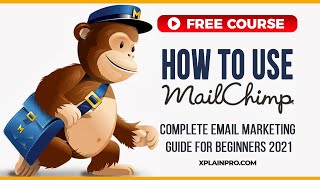Published On Sep 9, 2023
Download Mailchimp's latest report on surprisingly simple ways AI can create better marketing for you in less time [FREE RESOURCE]: https://bit.ly/AIMarketingFuture
In this video, you’ll learn the basics on how to design an email campaign to send to your contacts.
For more information, check out our guides and tutorials:
• Step By Step Email Creation Using Mailchimp: https://bit.ly/StepByStepEmail
• How to Build Your Email List in Less than an Hour: https://bit.ly/BuildYourEmailListNow
• Strategy and Tips for Successful Email Campaigns: https://bit.ly/MCEmailMarketingStrate...
• What Are the Most Used Email Service Providers in 2023?: https://bit.ly/TopEmailProviders
• 7 Best Email Marketing Courses – For All Budgets in 2023?: https://bit.ly/BestEmailMarketingCourses
• Best Email Newsletter Examples in 2023: https://bit.ly/BestEmailExamples
• How to Write the Best Email Headers in 2023: https://bit.ly/BestEmailHeaders
Playlists to continue growing
► Get up to speed quickly with our onboarding tutorials:
https://bit.ly/GetStartedMailchimp
► Go beyond the basics:
https://bit.ly/GrowOnMailchimp
► Dive into our free webinars and learn from a wide range of experts:
https://bit.ly/MailchimpWebinars_
► Set up apps and tools to do more with Mailchimp:
https://bit.ly/IntegrationsPlaylist
📚 Level-up your Mailchimp skills with our workshops: https://bit.ly/MailchimpWebinars
🏆 Earn your Mailchimp certifications: https://bit.ly/MailchimpAcademy
👍 Enjoyed this video? Hit the "Like" button to see more in your feed.
🔔 Subscribe so you never miss our new videos: http://bit.ly/2M26ETn
Key Moments:
0:00 - Introduction
0:10 - Select a template
1:28 - Change a template
1:51 - Change default logo by editing the content block icon
2:18 - Style options for mobile and desktop
2:36 - Setting fonts
4:07 - Adding and editing Content Blocks
5:20 - Editing images
6:59 - Moving Content Blocks around in a template
7:13 - How to copy and delete Content Blocks
7:43 - How to use Preview Mode
-------------
About Mailchimp:
Mailchimp is an email and marketing automations platform for growing businesses. We empower millions of customers around the world to start and grow their businesses with world-class marketing technology, award-winning customer support, and inspiring content. Mailchimp puts data-backed recommendations at the heart of your marketing, so you can find and engage customers across email, social media, landing pages, and advertising—automatically and with the power of AI.
More Mailchimp:
TikTok: / mailchimp
Instagram: / mailchimp
Twitter: / mailchimp
LinkedIn: / mailchimp
Facebook: / mailchimp
Pinterest: / mailchimp
#mailchimp #tutorial #emailmarketing #emailmarketingcourse #marketingdesign #emaildesign #email #emailtemplate