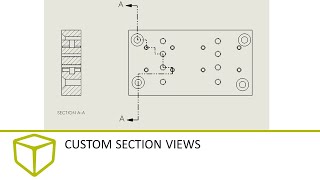Published On Feb 21, 2024
Adding holes using the Hole Wizard in SOLIDWORKS has a new option in 2024 to use an existing 2D sketch. The type of hole we are using in this example is a quarter-inch drill. The new option to use an existing 2D sketch is found under Features in the Positions tab. The default is set to "create instances on sketch geometry". Holes are placed at sketch points and end points of geometry. There's also an option to create instances construction geometry, and we can skip instances. This new option gives us much more flexibility in construction geometry. You can also skip instances if needed. This new option gives up much more flexibility in the placement of holes.
Check out more tech tips at https://trimech.com/resource-library/...
#solidworkstutorial