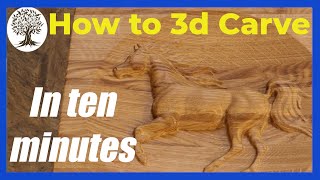Published On Nov 24, 2020
This file is free to download, along with other free files, from the "CNC Insider's" private website page. Sign up here to get access.
Each file includes instructions and what bits are needed. If you don't have the tools, don't worry, links are included.
This tutorial video takes the beginner CNC router buff through the steps of designing a basic project in vcarve. You will learn:
→ What the most commonly used tools are in the program
→ How to import bitmaps and apply vectors
→ How to tweak the vectors so they coordinate with the design and work with the desired tooling
→ How to establish tool paths
__________________________________
VECTRIC SOFTWARE LINKS
[Please use these links when you order. It gives me credit. Thank you]
→ Vcarve Pro (Recommended): https://shrsl.com/36xfh
→ Vcarve Desktop (24x24” size limit): https://shrsl.com/36xfj
→ Vectric Aspire (3D modeling): https://shrsl.com/36xfk
→ Cut2D (for the budget-minded): https://shrsl.com/36xfm
__________________________________
This project DXF & SVG files available on Etsy here: https://etsy.me/2V7wg7g
Facebook: https://fb.me/IDCWoodcraft
www.idcwoodcraft.com
cnc router design v-carve sign making
Although CNC provides a living for me, I get MUCH MORE ENJOYMENT teaching you what I know. Please support what I do to help others like you learn about the incredibly fun world of CNC: https://www.paypal.me/garrettfromme
Thank you!
Facebook: https://fb.me/IDCWoodcraft
Website: www.idcwoodcraft.com
Email: [email protected]
#vcarve #design #vectric