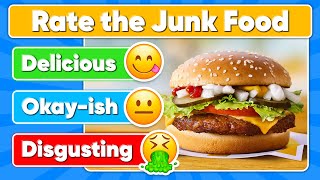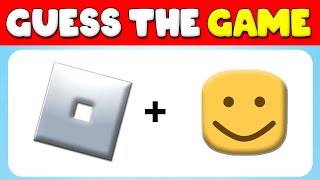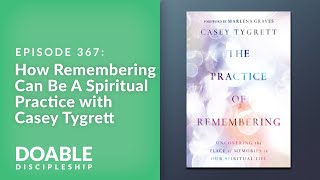Published On Mar 4, 2024
★ Subscribe ➜ https://goo.gl/K40YUY
★ Share this video ➜ VIDEO URL
♥♥♥ Don't forget to give us a Thumbs up if this video helped ♥♥♥
★ How To Remove “x” Icon By Accepting Friend Requests on Snapchat
1. To do this, tap on the Add icon in the top right corner.
2. The pending requests will be visible under the Added Me section. If there’s a pending request from someone, tap on Accept.
➜
★ Source ➜ https://goo.gl/T9i4Yx
★ Related Helpful Resources ➜
★ Visit us on ↓
★ Website ➜ http://www.mobilestechland.com/
★ Facebook ➜ / mobilestechland
show more