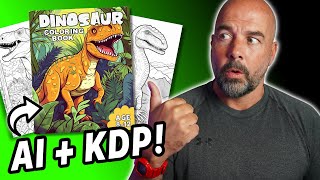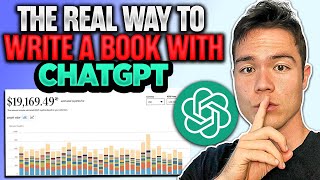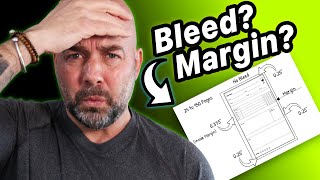Published On Aug 27, 2023
➡️ New to KDP - Start HERE : • Book Publishing Tutorials
➡️ Canva: https://bit.ly/paulcanva
Using AI generated images, from sites like MidJourney and leonardo.ai, to create KDP books or other print on demand items is becoming more common. But there is one problem - the quality of the images, that is the resolution or dots per inch (DPI) is below that required by the print on demand services. So, depending on the type of image and software used, there are two main solutions - either to convert the image into a vector image or to upscale the image. In this video I show you how to upscale your images or turn them into vector images depending on the type of image and software that is being used.
🛠️ Tools and Resources I use:
🟢 Creative Fabrica Special Deal: http://bit.ly/3XLaKoc
🟢 Gumroad Shop for KDP Keywords: https://paulmarles.gumroad.com/
🟢 Publisher Rocket: http://bit.ly/2ThC390
🟢 Helium 10 (20% off and 10% off Deals): https://bit.ly/334S3A3
🟢 Book Bolt (Use paul20 to get 20% OFF): https://bit.ly/3jY7K2L
🟢 AMZ Suggestion Expander Pro: https://bit.ly/3zqbHa7
🟢 Vecteezy: https://bit.ly/3z6AApA
🟢 Tubebuddy: https://www.Tubebuddy.com/paultube
00:00 Introduction
00:43 AI Image Resolution
01:05 AI Image DPI
01:28 KDP POD Requirements
02:55 Pixels to Inches Conversion
04:00 Image Vectorization
04:40 Vectorizer.ai
05:47 Upscaling AI Image
07:52 Canva
📝 Sign up for Newsletter: https://paulmarles.com/
On this channel I have many free videos on how to create and publish KDP Amazon books and build an online passive income using your computer from home to create a second or full online income. Check out the New to KDP Publishing playlist here: • Book Publishing Tutorials
DISCLAIMER: This video and description contain affiliate links, which means that if you click on one of the product links, I’ll receive a small commission. This helps support the channel and allows us to continue to make videos. As an Amazon Associate I earn from qualifying purchases. Thank you for your support! The examples in this video are for illustration purposes only. It is your responsibility to check the terms and conditions and license agreement of any software or graphical element you use or download from third party vendors.
EARNINGS DISCLAIMER: This video is for educational purposes only. There is no guarantee that you will earn money using the techniques and ideas in this video. This is not financial advice or investment advice. While it is possible to minimize risk, your investments are solely your responsibility. It is imperative that you conduct your own research. I am merely sharing my opinion with no guarantee of gains or losses on investments. Your level of success in attaining the results claimed in this video will require commitment, hard-work, experience and knowledge. We have taken reasonable steps to ensure that the information in this video is accurate but we cannot represent that the website(s) mentioned in this video are free from errors. You expressly agree not to rely upon any information contained in this video.
About this video - In this video we look at how to improve the quality of AI images by upscaling or turning them into a vector image.