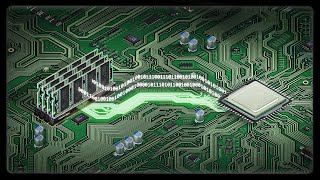Published On Mar 26, 2022
Tutorial: Learn how to use the EEPROM to save settings such as calibration values, passwords, etc. to non-volatile memory that will restore on power up, even if you have no battery backup. Shown are my favorite methods EEPROM.put and EEPROM.get that allow you to store bytes, int's floats, chars and more. Whether you use an Arduino, Teensy, or ESP32. chance are you will need to store some settings for future use. Hopefully this lesson will help you learn how to retain data.
Other useful tutorials
Temperature sensor shootout: • Temperature sensor shootout
Using 7-segment LED's: • Using 7-segment display LED's
Writing and reading to SD cards: • Tutorial: Writing and reading to SD c...
Getting those darn TFT LCD displays to work: • Tutorial: Getting TFT LCD displays wo...
Turning stuff on or off: • Tutorial: Use your MCU to turn stuff ...
Writing analog signals/voltages: • Tutorial: Use analogWrite to vary spe...
Using digital sensors: • Tutorial: Use digitalRead to monitor ...
Using analog sensors: • Tutorial: Use analogRead to monitor a...
Talking to your Arduino: • Tutorial: How to talk to your Arduino...
Some fun projects to build
Build a 3D printer filament meter: • Build a 3D printer filament meter
Homemade motorized table saw fence • DIY motorized table saw fence
High"er" res homemade Thermal Camera for $100: • DIY high-er res Thermal Camera for $100
DIY Garage Parking Assistant: • DIY Garage Parking Assistant