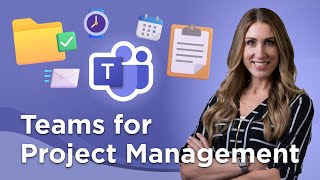Published On Mar 16, 2022
What is Microsoft Project for the web and how does it compare to Project Online? Should my team switch, or use both? In this video we explore the differences between Project Online and Project for the web and explain how your PMO might decide between the two.
Read the full blog here: https://bit.ly/3uwsYwZ
To understand which tool is right from you, it's important to explain the three main project management tools that Microsoft offers:
1. Planner - A great tool for work and task management for individuals and small teams that just need the basics for task management.
2. Project Online - Traditionally for the professional project manager and the PMO that needs to manage large, complex projects and coordinate a portfolio of projects and resources. In other words, an enterprise solution.
3. Microsoft Project for the web - Created FROM Project Online with the tried and tested scheduling engine but moved over to the Power Platform for a much better user experience and fully integrated into Microsoft 365 and especially Microsoft Teams.
Although Project Online meets the needs of most PMOs, the combination of Project for the web, the Power Platform and Microsoft Teams can be a much more robust enterprise project and portfolio management solution.
Learn more about Project for the web with this free E-Learning: https://bit.ly/3xkyHYz
Download the Power BI Template for Project Online: https://bit.ly/37DwZXo
Download the Power BI Template for Project for the web: https://bit.ly/3OfoCCr
Discover the benefits of managing projects in Microsoft Teams: https://bit.ly/3JDYspq
#ProjectOnline #MicrosoftProject #ProjectManagement