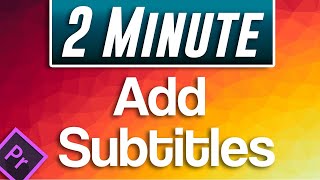Published On Premiered Sep 2, 2021
How To AUTOMATICALLY Add Subtitles in Premiere Pro 2021. In this short premiere pro tutorial, I show you how to create captions and add subtitles to your videos in a matter of seconds. Adding subtitles and captions for your videos used to be a long and hard process and now it's incredibly easy to do in the latest Premiere Pro 2021 update with their new feature Text to Speech.
To access the Captions workspace: Select Window - Workspaces - Captions from the main menu.
⏰ Timecodes ⏰
0:00 How To Add Subtitles in Premiere Pro Automatically
0:55 How to add the Subtitles panel
1:55 How to Automatically Transcribe Video
2:15 Modify Transcript text easily
2:44 Creating the Subtitles
3:19 Modifying the Subtitles Style
4:00 Extra Subtitles/Caption Tips
4:42 Outro of How To Add Subtitles in Premiere Pro 2021
🔽 Useful Links 🔽
📸Camera Gear I use: https://neon.ly/gearlist
👔My Clothing Line: https://creativesclub.store/
📺My Instagram + YouTube Export Presets: https://neon.ly/ExportPresets
👾Join 'Creatives Club' Discord here: / discord
🔽 Useful Videos 🔽
💡Software I use for my Instagram Hashtag Strategy: https://neon.ly/hashtag
⚡ How I GREW 5k+ followers in only 7 DAYS: https://neon.ly/ReelsGrowth
🙄Instagram Growth Playlist: https://neon.ly/InstagramPlaylist
✔️ Learn how to make better TikTok videos: https://neon.ly/TikTokPlaylist
🔴 Subscribe for more FREE YouTube tips: / @sebastienjefferies
No matter why you’re adding subtitles in Adobe Premiere Pro CC, the process might be easier than you think. Adding subtitles and captions adds time to your video production. But it does open up your content to new audiences and helps ensure that your video is seen. Let’s dive into learning how to add subtitles in Adobe Premiere.
#premierepro #premiereproupdate #premiereprotutorials #premiereprohacks #premierepro2021