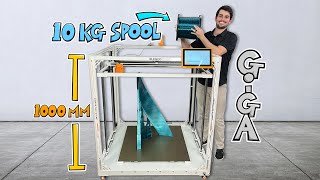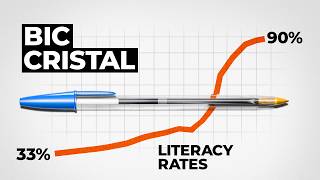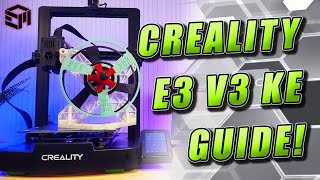Published On Sep 29, 2021
The Vyper is a new 3D printer from Anycubic that promises to be the perfect beginner printer. It requires very basic assembly and has true automatic bed levelling to ensure prints stick to the bed. This is often the biggest cause of frustration for beginners. And it comes with a few other features that make it easier to use, including a removable magnetic build plate - my favourite platform and a 4.3” touch screen.
It has a large print volume and its twin screw system for the height axis should provide more accurate prints. And it promises to be quiet with its supposedly silent motors.
I’ll find out how easy it is to set up and get your first print completed and I’ll put all their claims to the test, printing a range of models with a variety of filaments, to try and help you decide if this printer is right for you.
If you’re new to 3D printing I’d highly recommend watching at least some of my earlier video that introduces 3D printing with the budget Creality Ender 3. There's a link below.
If you want to skip forward or back at any time in this video, please use the chapter markers YouTube creates from the timestamps down below and in the pinned comment.
--------
As an Amazon affiliate, I get a small commission from purchases made via any Amazon links.
Amazon links:
Anycubic Vyper: https://geni.us/037ymo
Creality CR-6 SE: https://geni.us/KJKBAMG
Creality Ender 3 V2: https://geni.us/lF26AY
Creality Ender 3: https://geni.us/pACE6J
Written article: http://thetechnologyman.com
Creality Ender 3 review | Intro 3D printing: • Creality Ender 3 review | Best budget...
Models referenced in video:
Hotend cable clip: https://www.thingiverse.com/thing:493...
Dremel cut off saw (for Flex Shaft: https://www.thingiverse.com/thing:345...
Charger cable organiser: https://www.prusaprinters.org/prints/...
Vyper tray organiser: https://www.thingiverse.com/thing:490...
--------
You can find most of the recent tech I've reviewed recently all in one place on my Amazon page. I also have a list some of my recommended tech and my current camera equipment for filming:
UK: http://amazon.co.uk/shop/thetechnolog...
US: http://amazon.com/shop/thetechnologyman
--------
Music in video from:
Epidemic Sound:
https://www.epidemicsound.com/referra... (FREE 30 day trial with this link)
--------
Timestamps:
0:00 Introduction*
1:01 Setup*. Unboxing, what's included
1:43 Assembly
2:40 Post assembly checks before printing. Check no play in print head and bed belts are tight
3:12 Auto-levelling the bed including important pre-checks. Ensure strain gauge working
4:23 Advantages of this strain gauge levelling system
5:02 Loading filament
5:46 Checking tensioning knob
6:05 Performance*. Printer specs
6:41 First print with included PLA. Moving owl.gcode to root of SD card. Checking layer height and adjusting Z offset and other settings
7:39 Setting up CURA, importing profiles
8:10 Testing filament runout sensor
8:43 Testing Power Resume feature after power cut
9:16 Testing colour change filament
9:57 Print quality discussion, slicing software and profiles
10:18 Setting up PrusaSlicer with the Anycubic
10:46 Quality difference Cura and PrusaSlicer profile
11:05 Accuracy of prints and testing printer tolerances
11:38 Magnetic PEI sheet, first layer quality and releasing prints.
12:00 Testing smooth side of PEI sheet, cleaning PEI sheet with IPA alcohol
12:41 Testing temperature variation of the bed with FLIR imaging camera
12:53 PETG print quality (Prusament Galaxy Black)
13:15 Flexible filaments print quality. NinjaFlex, Eryone TPU. Creating custom profile in PrusaSlicer
13:47 4.3" touchscreen. Turn off beeps
14:08 Using printer with Octoprint on a Raspberry Pi. Can remotely control printer, adjust e-steps and check mesh bed levelling
14:36 Noise from printer - listen to sound test. 32-bit board, silent stepper drivers, loud fans
15:07 Cable management. Printing off simple clip to solve main issue
15:28 Extruder gears issue. Tightening extruder gear with 1.5mm hex bit
15:47 Conclusions* and verdict
--------
#3dprinter #anycubic #anycubicvyper