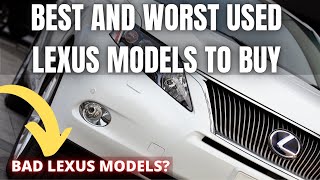Published On Jun 4, 2020
Take a virtual delivery of the Lexus LX. This video applies to 2021 and 2020 Lexus LX model years. See additional video links below that are referred to in the tutorial. Enjoy. --- INDEX BELOW --
INDEX
0:00 Start
0:53 Parking Sensors
1:40 Towing Hitch
1:27 Headlamp Washers
1:43 Fuel Door
2:25 Spare Tire
2:30 Wheel Cap & Lug Cover
2:45 Smart Access Key
5:20 Tailgate
5:30 Cargo Area
5:43 Tool Kit
6:57 Wheel Lock Key
7:27 Accessories
8:06 Carpeted or All Weather Mats
8:14 Front Plate Bracket
8:57 First Aid Kit
10:26 3rd Row Seat Operation
11:16 Recline Seats
12:50 3rd Row Middle Seatbelt
18:54 Seatbelt Connector Holders
20:04 Easy Access to 3rd Row
26:28 Car Seats -2nd Row
27:54 2nd Row Windows Shades
30:14 Rear Auto Fan Mode
30:55 Seat Adjustment
31:56 Lumbar Support
32:58 Driver Position Memory
33:23 Side Mirrors
33:25 Auto Folding Mirrors
33:58 Auto-Tilt In Reverse
35:33 Odometer/Trip Meter
35:56 Adjust Brightness for Gauge Display & Allow Night Mode for Main Screen
36:44 Auto High Beams
37:31 Easy Access
37:42 360 Monitor
37:02 Headlamp Washers
37:09 Heads Up Display
38:42 Parking Sensors
40:08 Power Rear Door
43:18 Steering Wheel Buttons
43:28 Volume
43:31 Radio Preset Selection
43:45 Mode
44:17 Voice Command
44:23 Phone
44:33 Multi-Information Display
45:41 Blank Screen
50:24 Scheduled Maintenance
53:38 Customize Drive Info Screen
57:10 Reset to Default Setting
57:43 Lane Departure Alert On/Off
59:28 Traditional Cruise Control
1:01:28 HomeLink Garage/Gate Opener
1:01:41 Auto Dimming Mirror
1:02:30 Safety Connect
1:02:58 Charging Station
1:03:05 Two USB Ports
1:04:03 Parking/Emergency Brake
1:06:30 Drive Mode Selector
1:09:10 CD Player
1:09:28 View Radio Screen
1:09:34 Soft Button Audio Controls
1:09:40 Media Screen View
1:09:53 Mixed Presets
1:10:20 Individual Presets
1:13:07 Sounds Settings
1:14:39 Cool Box
1:17:08 Rear Climate Controls
1:19:34 Climate Side Screen
1:19:55 Phone Quick Dial Side Screen
1:27:28 NAV Options
1:28:00 Traffic information ON/OFF
1:28:15 Edit Route Preferences
1:28:41 Main Menu Screen
1:29:25 Phone
1:37:47 Delete Personal Data
1:38:00 Voice Settings
1:42:39 App Suite Data Notification
1:43:46 Rear Entertainment
1:44:27 Front Screen Controls
1:49:57 Off Road Features
1:51:33 Crawl Control
1:51:44 Turn Assist
1:51:49 Choose Terrain Setting
1:52:28 Set Crawl Speed
1:52:38 360 Monitor Views
1:53:00 Turn on Turn Assist
1:53:12 Center Differential Lock
1:53:55 ECT 2nd Start
1:54:11 Adaptive Height Control
1:55:34 Turn It All Off
1:55:44 Return to High 4 for Everyday Driving
Tech Tip Tuesday - The Lexus App - Including Lexus Enform Remote and Smart Watch Compatibility:
• Tech Tip Tuesday - The Lexus App - In...
HomeLink Garage Door Pairing - Tech Tip Tuesday: • HomeLink Garage Door Pairing - Tech T...
How to properly clean your screens, touch pad and smartphone holder in your Lexus - Tech Tip Tuesday: • How to properly clean your screens, t...
Floor Mat Safety - Tech Tip Tuesday:
• Floor Mat Safety - Tech Tip Tuesday