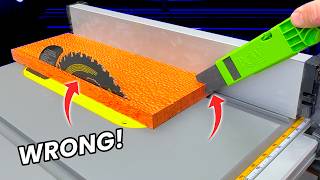Published On Apr 8, 2024
In this video we will explain how to connect a Leica DISTO D5 or X6 with an Adroid tablet or phone and transfer measured values right to Microsoft Excel.
With the keyboard mode of the Leica DISTO D5 and X6 measured results can be transferred directly e.g. into a predefined Excel spreadsheet. The DISTO sends the measured results to the currently selected cell. The keyboard mode can also be used with other applications, including web forms.
Make measuring easier.
Use the original.
Discover how to simplify your measuring tasks under
https://shop.leica-geosystems.com/gb/...