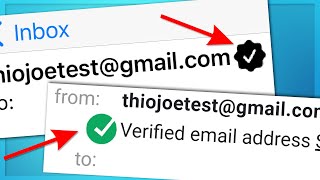Published On Apr 20, 2017
❤️ Checkout our updated video ➜ • How To Create Custom Business Email A...
🏆 #1 Content Generator ➜ https://gravitywrite.com/
🌐 The Best Place to Host your Website ➜ https://webspacekit.com/
👉 𝗚𝗲𝘁 𝟱𝟬% 𝗢𝗙𝗙 𝗢𝗡 𝘁𝗵𝗲 𝗦𝗨𝗣𝗘𝗥 𝗙𝗔𝗦𝗧 𝗪𝗼𝗿𝗱𝗣𝗿𝗲𝘀𝘀 𝗛𝗼𝘀𝘁𝗶𝗻𝗴 ➜ https://go.webspacekit.com/BusinessGm...
✍️ 𝗚𝗲𝗻𝗲𝗿𝗮𝘁𝗲 𝗛𝗶𝗴𝗵-𝗤𝘂𝗮𝗹𝗶𝘁𝘆 𝗖𝗼𝗻𝘁𝗲𝗻𝘁 𝗤𝘂𝗶𝗰𝗸𝗹𝘆 ➜ https://gravitywrite.com/
Learn how to create a business email
🎬 𝗧𝗮𝗯𝗹𝗲 𝗼𝗳 𝗖𝗼𝗻𝘁𝗲𝗻𝘁𝘀
0:00 Intro
0:44 Login to your domain provider's website
1:14 Enable email forwarding
2:42 Create your zoho mail account
4:03 Verify your domain
6:44 Connect your zoho account with gmail
10:43 How to create more email IDs on your domain
📌 𝗙𝗼𝗹𝗹𝗼𝘄 𝘁𝗵𝗲𝘀𝗲 𝘀𝗶𝗺𝗽𝗹𝗲 𝘀𝘁𝗲𝗽𝘀
Creating your 1st Business Email
Step 1: Login to your Domain Provider’s Website
Login to your domain provider website
click here to get your domain ➜ https://websitelearners.com/get/domain
Step 2: Enable Email Forwarding
Set up your workspace email, then click manage.
Now, enter the business email that you want to create.
And enter an existing Gmail to which you want to forward the mails to!
Step 3: Create your Zoho-Mail Account
Go to http://zoho.com/mail & sign-up for the free plan.
Step 4: Verify our domain.
Go to Godaddy & then under domains, click Manage DNS.
Then, add the details from Zoho, After adding it,
Click verify your domain & proceed with the setup.
Skip to the SPF (Sender Policy Framework) page,
again enter the details to GoDaddy.
Then again, skip the pages till you reach the Mail Client Configuration.
Step 5: Connect your Zoho account with Gmail
Open your Gmail & go to settings ► Accounts & Import ► Add another email address.
Now enter the new email address and the From name
Then, Gmail will ask you for server details,
go to Zoho and add the details from the outgoing server
Now, use the confirmation code to verify your account.
Now, if you click compose and then click the arrow in the From field,
Go to settings ► Accounts & Import.
Next, to your new email address, click make default.
This is how you can email all your team members at once, using Group Email.
✅ 𝗪𝗲 𝘄𝗶𝗹𝗹 𝗯𝘂𝗶𝗹𝗱 𝗮 𝗽𝗿𝗼𝗳𝗲𝘀𝘀𝗶𝗼𝗻𝗮𝗹 𝗪𝗲𝗯𝘀𝗶𝘁𝗲 𝗳𝗼𝗿 𝘆𝗼𝘂𝗿 𝗕𝘂𝘀𝗶𝗻𝗲𝘀𝘀 ➜https://bit.ly/WebsiteRequirement
❤️ 𝗢𝘂𝗿 𝗥𝗲𝗰𝗼𝗺𝗺𝗲𝗻𝗱𝗲𝗱 𝗪𝗼𝗿𝗱𝗣𝗿𝗲𝘀𝘀 𝗧𝗼𝗼𝗹𝘀
🔴 🌐 Free Domain + ⚡ Fast Hosting | 𝗪𝗲𝗯𝗦𝗽𝗮𝗰𝗲𝗞𝗶𝘁 | https://wl.coupons/3J58X4S
🔴 🖥️ Ready-made Websites for 🏷️ Sale | 𝗠𝗮𝗸𝗲𝗬𝗼𝘂𝗿𝗪𝗣 | https://wl.coupons/3oqx46t
🔴 🧑💻 Get your website developed by 👨💻 Experts | https://wl.coupons/3oKi2sv
🔴 🛠️ Check out our Top recommended 𝗧𝗼𝗼𝗹𝘀 | https://wl.coupons/34ekccw
🔥 𝗪𝗲𝗯𝘀𝗶𝘁𝗲 𝗚𝘂𝗶𝗱𝗲 - 𝗦𝗶𝗺𝗽𝗹𝗲 & 𝗘𝗮𝘀𝘆 𝗦𝘁𝗲𝗽𝘀 𝘁𝗼 𝗹𝗮𝘂𝗻𝗰𝗵 𝘆𝗼𝘂𝗿 𝗳𝗶𝗿𝘀𝘁 𝗪𝗲𝗯𝘀𝗶𝘁𝗲
🟢 🖥️ Make a Website in 10 mins | https://wl.coupons/3okFvjp
🟢 📰 Make a Blog - Quick & Easy | https://wl.coupons/3L6Mne5
🟢 🛍️ Make an Ecommerce site | https://wl.coupons/3J1di9l
🎓 𝗥𝗲𝘀𝗼𝘂𝗿𝗰𝗲𝘀 𝘁𝗼 𝗴𝗲𝘁 𝗯𝗲𝘁𝘁𝗲𝗿 𝗮𝘁 𝗪𝗼𝗿𝗱𝗣𝗿𝗲𝘀𝘀
🔵 🔥 Beginner WordPress Course | 50% Coupon ytSub | https://wl.coupons/3J36mZn
🔵 🛒 Ecommerce Course | SAVE 50% Coupon ytSub | https://wl.coupons/35P8XrC
🔵 📖 Check out our Blog posts for free content | https://wl.coupons/3scP19K
🎁 𝗖𝗼𝘂𝗽𝗼𝗻𝘀
🟡 🔍 Grammarly|20% off|https://wl.coupons/Grammarly
🟡 📲 Publer|10% off|https://wl.coupons/publer
🟡 📈 Mangools |10% off|https://wl.coupons/mangools
🟡 💼 Fiverr|10% off Coupon WEBSITELEARNERS10 | https://wl.tools/fiverr
🟡 🖼️ Astra|10% off Coupon WLDiscount|https://wl.coupons/Astra
🟡 📊 SEMScoop|20% off Coupon SAVE20LT|https://wl.coupons/SEMScoop
🟡 📝Anyword|20 % off Coupon Anyword20| https://wl.tools/Anyword
🙌 𝗢𝗳𝗳𝗶𝗰𝗶𝗮𝗹𝗹𝘆:
𝗪𝗲❜𝗿𝗲 𝗛𝗶𝗿𝗶𝗻𝗴: https://websitelearners.com/careers/
Want your website developed by us? Email us your requirements to [email protected]
💬 𝗙𝗼𝗹𝗹𝗼𝘄 & 𝗖𝗵𝗮𝘁 𝘄𝗶𝘁𝗵 𝘂𝘀:
Instagram ➜ / websitelearners
Facebook ➜ / websitelearners
LinkedIn ➜ / website-learners