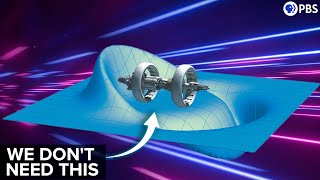Published On Sep 22, 2012
Learn AutoCAD and how to draw using this step by step exercise tutorial. You can draw this desk in AutoCAD 2013, 2014 or AutoCAD 2015. The tutorial is based on the basic entry methods as well as the most common drawing aids like grid, ortho mode, snap, polar tracking, object snap and dynamic input. This is a practice exercise to wrap up all the methods and concepts from our 4 previous tutorials of the series: "Learning AutoCAD 2013". Here you can see and follow on your own the step by step creation of a desk drawing even for beginners.
For the previous tutorial, please go to:
• Learning AutoCAD 2013 Tutorial 4: Bas...
For the next one go to: • Learning AutoCAD 2013 Tutorial 6: Bas...