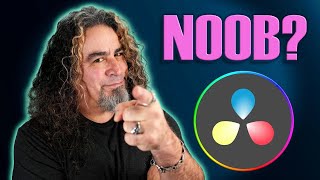Published On Sep 15, 2021
How I Filmed multiple International Commercials on my Phone!
(How I use my Phone Setup with the DJI Osmo Mobile 4 and get PAID to make videos on my PHONE)
Become a Mobile Commercial Video Maker with these tips and tricks.
Brands that I've shot for (on my phone) include:
DJI Global (x2), Canon Canada, Profoto, Insta360
CHAPTERS:
0:00 - Proof of Concept
0:24 - Contracts (Ex. 1 - DJI)
0:55 - Tip #1
1:55 - Tip #2
2:35 - Tip #3
3:53 - Tip #4
4:38 - Tip #5
5:44 - FINAL Videos
6:27 - MAIN Idea
7:05 - COMMUNITY
--------
Shop My Lightroom Presets:
https://thecolindougan.myshopify.com/
Follow Me on IG:
/ thecolindougan
--------
-------------- BIG THANKS TO --------------
Kierra Summer
www.instagram.com/kierra_summer/
Brandon Royce
www.instagram.com/brandondroyce/
Raj Sandhu
www.instagram.com/rajeeeee/
-------------- SCRIPT --------------
Recently I was contracted to create some DJI Tutorials for Instagram Reels using the DJI AIR2s Drone - which is insane by the way - and my iPhone (obviously accompanied by the Osmo Mobile 4). Apparently, they performed well enough, bringing in from 400k-1.2M views EACH and it was enough for me to get another contract with them, which brings us to TODAY.
I try to be more than just a tutorial guy, or product reviewer. I am a big believer in honesty, transparency in giving away my techniques and ideas, knowing that it will challenge me to find new ones. SO, today I will show you exactly how I shoot PAID, high-quality commercials using MAINLY just my phone.
STEP BY STEP
PRE-PRODUCTION
- Have a good idea of what you are shooting
- Be flexible
- Everything ALWAYS changes on the day of, but if you know your idea through and through, you’ll be able to adapt just fine.
-------------------------------
KNOW YOUR FRAME
- Will the end product be Wide or Vertical?
- 9x16 or 4x5, or both?
Specifically for REELS, or IG Story Ads or TikToks, you need to consider:
TEXT ON SCREEN
TEXT in the APP (Username and Comments)
-------------------------------
A major benefit of having the iPhone 11 Pro, or 12 Pro is having the WIDE ANGLE.
I’ve been a big advocate for using specifically the 11 or 12 Pro, but I don’t know if I’ve ever mentioned the fact that it's because it has 3 different, High-Quality LENSES built into it.
SHOOT WIDE
It’s easy to crop in afterwards, but you can’t undo a shot.
Use your wide-angle to make things look more interesting
- Moving through environments
- Get a different perspective
IF you don’t have one that’s fine! Practice framing and angles and stay further back
Something that has always blown my mind about the iPhone cameras, is their ability to shoot in direct sunshine. Ever since I started shooting with Sam Kolder, and travel content in general - I realized how terrible mid-day conditions were for lighting. WELL, the iPhone LOVES sunshine.
USE SUNSHINE
One of the most unique benefits of using a phone instead of a camera
It LOVES sunshine and light
Gives you the entire day to shoot (which is almost 18 hours here)
-----------
One MAJOR difference to note is that I typically shoot in 30fps instead of 24fps. For whatever reason, I notice that the iPhone tends to drop frames while recording, and it ends up looking choppy on Instagram when you go to post. Remember that you can always export in 24, so shooting 30 is a safe call. OR in 60fps if you’re going to slow it down!
SHOTS
Take a ton of shots, it's just an iPhone so you should have a ton of storage.
FRAME RATE
I use 30FPS because 24 isn’t that sharp
NEXT LEVEL:
For only $10 you can have a more cinematic look to your footage. Originally, when I had to shoot the first Osmo Campaign - I bought a $50 app because I assumed it was worth it...until my friend TC shared the MOMENT CAMERA app, which was $5 and did the SAME THING, but in even HIGHER quality.
3RD PARTY APPS
Moment
Give your phone the best colours
You’re getting paid to make videos, or want to be - spend $5-10!
To make the image even BETTER, and look/feel a lot more smooth, I use ND filters.
If you don’t already know, having a very high shutter speed reduces motion blur in your shot - which makes it look a lot SHARPER.
Looking sharper is good, to an extent.
Having that motion blur is actually an element of film that isn’t incredibly easy to replicate.
Actually, you know what - just go watch my video on frame rates - it’ll give you a way better visual on motion blur.
ACCESSORIES
ND Filters - I’ve been using Polar Pro ones and they are NICE.
Comes with its own case
Much like any shoot - I’m going to be using a Gimbal.
The difference between handheld and gimbal is so significant that I would consider it to be ESSENTIAL. This is what sold me on shooting with my phone more than my DSLR, it is simply the best way to shoot.