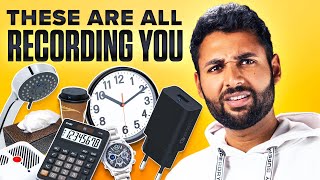Published On Mar 4, 2021
Just a quick demonstration of DJI's new virtual flight simulator that helps train you to fly their new FPV Drone. This new FPV drone is nothing like DJI has released in the past and flying it is quite different especially if you want to fly in full manual mode. It is recommended to spend some time on the simulator before your first flight with the DJI FPV drone to get a feel of how the drone will behave. In this video, I show you how to connect the goggles and remote control to your phone. This is a free app to download and you do not need to own the drone to use it. You can use virtual joysticks on your phone screen to control the drone. To download search for "DJI Virtual Flight" in the Apple App Store or Google Play Store.
DJI FPV Combo (DJI Website) https://bit.ly/3sKOla6
DJI FPV Combo (USA Amazon) https://amzn.to/2Oj1A31
DJI FPV Combo (CAN Amazon) https://amzn.to/3e3WZfO
Links may contain Amazon Associate or other affiliate IDs.
#DJI #VirtualFlight #FPVDrone