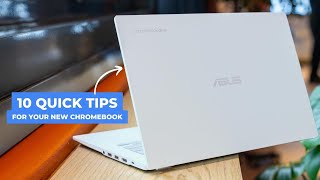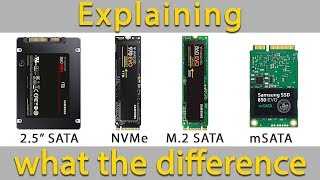Published On Feb 11, 2019
In this video, I show you how to take apart the HP 15 CS series laptop, open the housing, swap out the HDD hard disk drive for a SSD solid state drive to make my laptop fast and put it back together again.
as well as create a Windows recovery disk, reinstall Windows from the recovery disk and get your PC back in working order as quick as possible after installing the new solid-state drive.
even if your laptop is not a15c s series, this video applies to a lot of laptops in the same Hewlett-Packard family of laptops, this is the newest version of the house laptop series.
if you only need to know how to open or take apart the laptop then that is the first part of the video you can stop there, putting it back together is the reverse order of taking it apart.