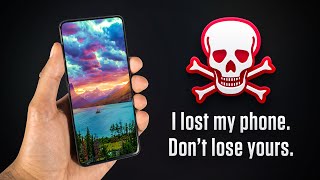Published On May 6, 2024
How to see deleted notifications on Samsung that are deleted from Notification history
This video also answers some of the queries such as:
How to see deleted notifications on Android
How do I see deleted notifications after they disappear
How do I check my notification history
To see the notifications that you have deleted from the notification center in your Samsung device what you do is go ahead and open this settings icon. Go to this option Notifications. Go to Advanced Settings. Go to Notification History and this will show you all the notifications that you had received in the past but were cleared from the notification center. Now if you want to delete this notification history you have to just disable this option and all this notification history will be deleted.
Subscribe to my channel: / @windowsandphonetips
You can also check the following videos:
Play store not downloading apps
• Play store not downloading apps in an...
iPhone can not find Bluetooth devices
• iPhone can not find bluetooth devices...
How to clear cache, cookies, history and app cache in iPhone
• How to clear cache, cookies, browsing...
How to set contact photo in Samsung
• How to set contact photo in Samsung a...
WiFi of iPhone disconnects when it goes to sleep mode
• WiFi of iPhone disconnects when it is...
Email:- [email protected]
Thank You
#windowsandphonetips#seedeletednotifications