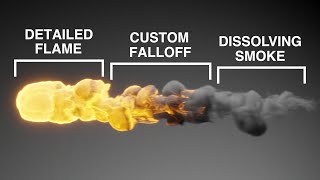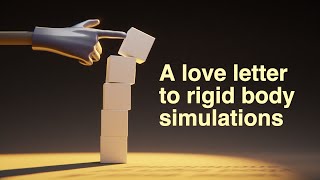Published On May 30, 2022
Learn how to turn your own handwriting into a physics simulation! | AD: 👨💻 Get Exclusive NordVPN deal here: https://nordvpn.com/polyfjord with a 30-day money-back guarantee!
In this tutorial we'll use Blender to create a handwritten word and turn it into a physics simulation using the cloth modifier. We'll also place it on a video background with real footage and render it with a glowing effect using Eevee! Stick around for the end to see some additional use cases!
Software used:
Blender (Free and #opensource): https://www.blender.org/
Mentioned tutorials:
Cinematic Lighting in Blender - • Tutorial: Cinematic Lighting in Blender
"That time we attached robotic arms to this guy" - • Tutorial: How to Create Robotic Arms ...
If you want to support my work: / polyfjord
00:00 What we'll be creating
00:33 Simulating a piece of string
02:03 Adding skin modifier and material
04:11 AD: Visualizing a VPN on 3D tracked drone footage
05:14 Simulating handwritten text
06:30 Using a hook to control a single vertex
07:28 Tweaking, testing and disabling gravity
08:17 Fixing old cache data, UI and a weird vertex
08:56 Animating the text using the build modifier
09:52 Adding custom thickness to the skin modifier
10:38 Placing a video texture in the scene
13:19 Getting an overview of our timeline
14:17 Aligning the camera
15:13 Rotoscoping using auto keying
17:30 Tweaking simulation and writing timings
18:16 Baking and tweaking the physics simulation
19:22 Exporting as a video
20:04 Final result
20:37 Advanced alternative
21:54 Combining the technique with motion capture
22:45 Simulating and rendering a spider web
23:48 Thanks for watching!
#handwriting #simulation