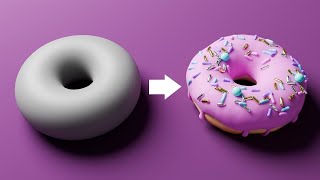Published On Apr 4, 2019
Learn with our books: https://www.kamuicosplay.com/books
Support our videos: / kamuicosplay
Hey guys, it's Benni's turn again!
Today I will show you how to get into Blender (2.8) and start with 3D modeling and printing for cosplay! This video turned out a little bit longer than usual but I hope I could answer most open questions. If there is anything else you want to know, just send me your questions!
Have fun sculpting!
- Benni
Download Blender here:
https://www.blender.org/
3D Printer (Zortrax m200) and slicing software (Z-Suite):
https://zortrax.com/
More material and shop links on our website:
https://www.kamuicosplay.com/links/
Our Youtube filming equipment:
Canon R5 DSLR: https://amzn.to/3S5Kumq
Canon RF 24-70mm F2.8L IS USM: https://amzn.to/3vNcofy
Camera screen: https://amzn.to/47DUtVK
Sound: Rode Smartlav+: https://amzn.to/2VtYTfU
Rode Wireless Go: https://amzn.to/2KvAD6Z
Rode NT-USB: https://amzn.to/2XW7klX
Smartlav+ to transmitter adapter: https://amzn.to/2yD59ct
Artlist: https://artlist.io/artlist-70446/?art...
Lights: Studio Lights: https://amzn.to/2VR0lYS
All Amazon links are affiliate links that we get paid for if you buy a product. You can support us by using these links. Thank you!
___
Our website: https://www.kamuicosplay.com/
Facebook: / kamuicos
Instagram: / kamuicosplay
Our corgis: / kamuiscorgis