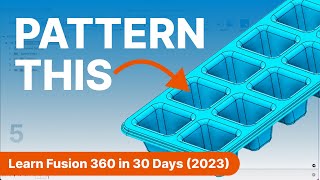Published On Sep 23, 2023
Learn how to Convert STL Mesh files to Solid Bodies in Fusion 360, allowing you to customize or alter your downloaded STL file.
New to Fusion 360? This is a brand new 2023 version of Day #18 of "Learn Fusion 360 in 30 Days for Complete Beginners" - the most popular Fusion 360 course on the internet!
Learn faster with Kevin's Fusion 360 Masterclass at https://ProductDesignOnline.com/courses
DEMO FILE ➞ https://productdesignonline.com/d18
CHECKLIST FOR BEGINNERS ➞ http://bit.ly/f360checklist
$50 off Fusion 360 Subscription: http://aklam.io/cUdTJq
Full course on YouTube: https://bit.ly/30daysUpdated
SUPPORT KEVIN'S TUTORIALS
Patreon ➞ / productdesignonline
TIMESTAMPS
00:00 - Convert STL to Solid in Fusion 360 Core Workflow
00:15 - Key Terminology explained
01:12 - Insert Mesh in Fusion 360
02:07 - How to Use the Convert Mesh tool in Fusion 360
04:42 - Generate Face Groups in Fusion 360
05:44 - Fusion 360 Convert Mesh Prismatic explained
07:43 - Tops to Convert STL Mesh files in Autodesk Fusion 360
08:36 - Watch the next lesson Day 19
—
Disclaimer:
This video description may contain affiliate links, meaning I get a small commission if you decide to make a purchase through my links, at no cost to you.
—
#Fusion360 #ProductDesignOnline