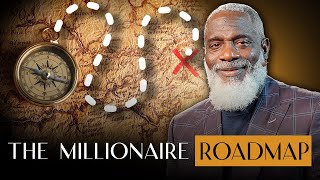Published On May 6, 2020
Learn How to Create a FREE Food Ordering Website in WordPress with Real-Time ordering for pickup, deliveries and bookings. Use your smartphone to accept or reject orders, set a time and more! Discount Hosting: https://www.siteground.com/go/unlock (affiliate link) - Click Show More for Demo Site!
Demo: https://hostcloud123.site/ (this is just a demo, but you can sell & design anything)
Free Theme Download: https://crtve.s3-us-west-2.amazonaws....
Contact Plugin Download: https://crtve.s3-us-west-2.amazonaws....
Benefits
1) No expensive software required
2) Zero Commissions
3) Free Food Ordering Platform
By creating your own website in WordPress you can now take control of your business with zero commission ordering. In my opinion it's better than using WooCommerce as It uses real time push notifications to alert you of new orders. And it's a FREE online ordering app/system.
Logo for $5: https://hoganchua.com/get/fiverr/
Contents
Introduction 0:00
Overview 1:03
Ordering Feature 1:16
Table Reservation 6:09
What we need to get started 8:42
Why I recommend Siteground 10:40
Install WordPress & Configure Settings 14:32
Setup SSL Icon for Website 17:32
Add Homepage 19:50
Install Theme 20:58
Set Static Homepage 23:12
Configure Theme Settings 23:50
Add Social Links 39:38
Install & Configure Plugins 25:14
Add Social Links 26:16
Add Hero Image and Text 28:28
Set Up Gloriafood App for Free 40:10
Add Gloriafood in Wordpress 1:04:00
Center Buttons in Mobile 1:08:40
Add Button to Header: 1:09:41
Build out Homepage 1:11:28
Add Menu Items 1:16:32
Add Navigation Menu + Link Row Anchors 1:37:17
Important Web Design Tips 1:42:25
Add Google Maps API in your Site 2:02:45
Update Theme 2:09:42 - https://hoganchua.com/update
Final Words 2:12:11
Subscribe for More Videos
#freeonlinefoodorderingapp #wordpress #free