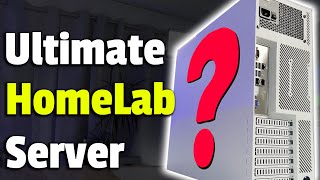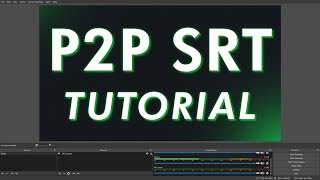Published On Nov 4, 2023
This video outlines how to setup Unraid with an OBS NDI container that uses an NVIDIA Graphics card to help encode captured video and audio from a gaming PC, then streams it off to Twitch/YouTube.
System Specs for this video
√ Dell 7820 - https://amzn.to/3FGNfEW
√ Quadro P4000 - https://amzn.to/3FI3uS2
√ Xeon Silver 4114 - https://amzn.to/47kMkpd
√ ECC RAM - https://amzn.to/47g9QE6
√ Sk Hynix NVMe - https://amzn.to/3QnyBHu
✪Support the channel✪
↪Unraid - https://unraid.net/pricing?via=74b39a
↪https://amzn.to/3OJEVrQ
↪https://spxlabs.com/links
↪https://spxlabs.com/shop
↪http://ts.la/stefano66335
Visit
↪https://spxlabs.com
Chat
↪ / spxlabs
↪ / discord
Wish List
↪https://www.amazon.com/hz/wishlist/ls...
Chapters
Intro 0:00
Install NVIDIA Drivers 1:04
Create OBS Share Folder 3:03
Install OBS Container 4:07
Setup Server OBS 7:37
Setup Recording 9:22
Show Hidden Folders 10:53
Install NDI Plugin 11:45
Add NDI Sources 13:06
Confirm Hardware is working 14:53
Test Recording using Container 16:03
Final words 19:00
#homelab #nvidia #streaming #gaming
@Officialpcmr @Dell