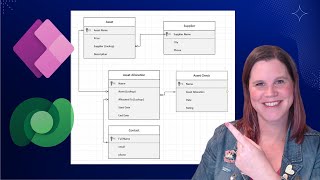Published On Mar 31, 2023
Learn how to use Excel in Power Automate Desktop, including VBA and VBScript. Follow along as we prepare data, perform Excel calculations, and use dynamic file naming. Discover how to easily incorporate VBA and VBScript into your workflows for more efficient automation.
📂 Course Page: https://andersjensen.org/microsoft-po...
VIDEOS FOR YOU:
🔹 Advanced Excel in Power Automate Desktop: • Advanced Excel in Microsoft Power Aut...
🔹 Save Web Data to Excel with Power Automate Desktop: • Save Web Data to Excel - Power Automa...
POWER AUTOMATE DESKTOP GROUPS:
👨👩👧👦 Discord: / discord
- Join my network with 6000+ Automation/RPA developers, where we solve Automation/RPA problems, network and help each other upgrade our careers. It's free!
👩🏻🎓 LinkedIn: / 12566435
👨🏻💻 Facebook: / 754059285247921
FOLLOW ME:
💼 LinkedIn: / andersjensenorg
📸 Instagram: / andersjensenorg
👨 Facebook: / andersjensenorg
🐦 Twitter: / andersjensenorg
💌 Email Newsletter: https://andersjensen.org/email-newsle...
00:00 Intro
We do Excel calculations in a range of data with Microsoft Power Automate Desktop.
00:41 Prepare Data
Download the Excel data from the course page. Then, place it inside the project folder.
02:38 Read Excel Data
Launch an Excel instance and remember to close it again; otherwise, Power Automate Desktop can and will lock the Excel book.
9:37 Excel Calculations
Use the Insert column to Excel worksheet to insert a column between two existing columns. With a For each action, we loop the data and do Excel operations. Remember to convert the text to numbers before you can do mathematical operations on them. With the Resize columns/rows in Excel worksheet action Power Automate Desktop lets you resize a range of Excel columns.
23:53 Dynamic File Naming
We use the date and time of the flow runtime for dynamic file naming.
26:10 VBA
We can easily use VBA in Power Automate Desktop with the Run Excel macro action.
31:01 VBScript
VBScript, Visual Basic Script, is smarter than VBA, Visual Basic since it's not dependent on running in an Excel book. VBScript and VBA are very similar.
#powerautomate #powerplatform #microsoft365