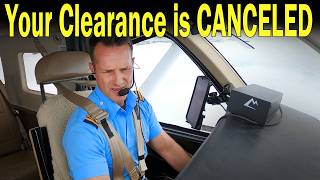Published On Dec 7, 2022
Setting up your GoPro Hero11 Black Mini to be used with the GoPro Player and RealSteady for FPV Footage you can change after it is recorded. Showing the differences between a Hero8 Black and the Hero11 Black Mini for FPV.
⭐GoPro Hero11 Black Mini - https://amzn.to/3jeoWWT
⭐The GoPro Mount I use on the DJI FPV Drone - https://amzn.to/3jhrwLy
⭐Filmed using the GoPro Hero11 Black - https://amzn.to/3HKGZy0
⭐GoPro Media mod (actual audio in the video forgot my cord for the wireless mic) - https://amzn.to/3YpCSNM
⭐GoPro Volta Tripod Charging Battery Remote - https://amzn.to/3HLPSaO
As an Amazon Associate, I earn from qualifying purchases.
I receive a commission (at no cost to you) if you make a purchase using one of the affiliate links.
💻 Social Media 💻
😁Facebook / pineapple22photography
📷Instagram / pineapple22photography
Thanks again for watching 🍍
0:00 Comparison between Hero8 and Hero11 Mini
1:04 Camera weights and features
2:09 GoPro Quick App Settings
8:45 GoPro Player and RealSteady
14:52 Adobe Premier Pro working with footage
18:53 Finished FPV footage
#Pineapple22 #DJIFPVDrone #goprohero11mini #goprohero8black