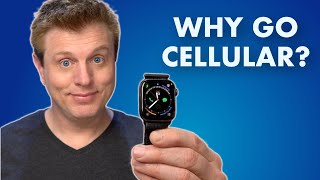Published On Feb 28, 2022
There is a camera app on the Apple Watch designed to work as a remote control for the camera app on your phone. The Apple Watch itself doesn’t have a built-in camera.
If you launch the Apple Watch camera app, it launches and activates the camera app on the phone. You can control a few things with the remote app on the Apple Watch.
You can take a picture or set a time. You also have a lot of options in the menu for turning on flash and changing the camera from front-facing to a selfie camera.
Thank you for watching this video! Subscribe to see more simple and easy to follow how-to videos.
https://www.youtube.com/c/howfinity?s...
Recommended YouTube Gear and tool: (includes affiliate links)
✅ YouTube gear checklist https://bit.ly/youtubestudioguide
▶️ Tubebuddy https://www.tubebuddy.com/howfinity
📲 More Tutorials https://howfinity.com
Software/platforms:
💻 Envato Elements https://1.envato.market/NgYR2
📷 Adobe Photoshop https://bit.ly/PhotoshopHowfinityYT
🎞 Adobe Premiere https://bit.ly/PremiereProHowfinityYT
🔐 VPN https://nordvpn.org/howfinity
Courses:
▶️ Grow Your Own YouTube Channel - Free Training https://bit.ly/tubementorwebinar
🎨 Photoshop Masterclass https://bit.ly/Photoshopcourse-howfinity
🎬 iMovie Video Editing Course https://bit.ly/imoviecourse