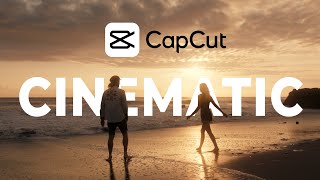Published On Oct 29, 2023
If you are a new pilot and want free software that can easily add sound effects and music to your drone footage you may want to look at this. LightCut is DJI's officially recommended video editor it is powered by AI and can auto-edit all your drone footage right off the drone. It has a powerful feature called "Aerial AutoMatch" that intelligently analyzes your footage and matches it with music and ambient sound effects. Adding ambient sounds also known as sound design can make your footage more engaging and cinematic. No editing skills are needed the software does it all. This video is a basic tutorial on how to use the Aerial AudioMatch feature in LightCut with your DJI Drones such as the DJI Mini 4 Pro, DJI Mini 3 Series, and all the other recent drones that DJI offers.
LightCut App:
iOS:https://apple.co/46gfsNS
Android: https://bit.ly/46nrsArPh
DJI Mini 4 Pro (DJI Store) https://bit.ly/48s2f6x
DJI Mini 4 Pro (USA) https://amzn.to/3FCIhZM
DJI Mini 4 Pro (CAN) https://amzn.to/3Q8eexW
DJI Air 3 (USA) https://amzn.to/44gT3yV
DJI Air 3 (CAN) https://amzn.to/3OQqG69
DJI Air 3 (DJI Store) https://bit.ly/47fXrRc
DJI Mini 3 Pro (DJI Website) https://bit.ly/3HHlLiy
DJI Mini 3 Pro (USA) https://amzn.to/3PQMnBz
DJI Mini 3 Pro (CAN) https://amzn.to/3GSCgaY
Links may contain Amazon Associate or other affiliate IDs. As a result, we may receive a small portion of the sale.
Become an "Air Crew" member for behind-the-scenes and bonus perks:
/ @airphotography