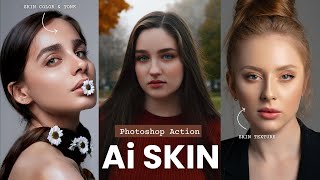Published On Premiered Feb 15, 2023
Learn a professional method to easily create a realistic skin texture in Photoshop!
Whether you're a beginner or an experienced professional, you'll find this technique simple and effective for applying skin texture to a portrait. 💯
I hope you enjoy the tutorial and learn a lot! 😊
🎯 SUBSCRIBE to get more amazing Photoshop tutorials!
► https://hi.switchy.io/Subscribe-to-PTC
📘 INDEX - Easy Way To Add Realistic Skin Texture in Photoshop
00:00 Introduction
00:16 Create a New Document
00:56 Apply Texturizer Filter
02:00 Define the Skin Texture as a Pattern
02:14 Apply the Skin Texture
03:34 Distort the Skin Texture with Liquify
06:00 Use Blend If To Hide from Shadows/Highlights
07:28 Apply the Blur Tool to Match Depth of Field
08:47 Selectively Apply the Skin Texture
🔗 LINKS:
5 Masking Tips you Probably Don't Know ► • 5 Pro Photoshop Masking Tricks You Do...
Premium Tutorials ► http://ptcvids.com/shop
Become an Adobe Stock Contributor ► https://swiy.co/Stock-Contributor
💾 TUTORIAL DOWNLOAD
► https://photoshoptrainingchannel.com/...
👍 CONNECT
● TikTok ► / jrfromptc
● Instagram ► / photoshoptrainingchannel
📝 CREDITS
● Photoshop video tutorials by Jesus Ramirez
#PhotoshopTutorial #Photoshop #PTCvids