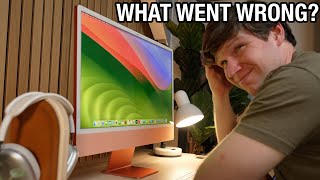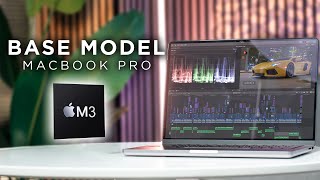Published On Apr 12, 2024
Title: How to Search for Files and Folders on a MacBook / Mac | Mastering Spotlight Search
Description:
Efficiently locating files and folders on your MacBook is a breeze with the powerful Spotlight Search feature. In this detailed tutorial, we'll guide you through the steps to master Spotlight Search, helping you find your documents, applications, and more with speed and precision.
Key Steps Covered in This Tutorial:
1. *Accessing Spotlight Search:*
- Open Spotlight Search by clicking on the magnifying glass icon in the top-right corner of your menu bar or pressing `Command + Space`.
2. *Basic Keyword Search:*
- Enter keywords related to the file or folder you're looking for. Spotlight will display instant results as you type.
3. *Filtering Search Results:*
- Use filters such as "Top Hit," "Applications," "Documents," and more to narrow down your search results.
4. *Previewing Files:*
- Preview files without opening them by selecting the file in the Spotlight results and pressing the space bar for a quick look.
5. *Launching Applications:*
- Quickly launch applications by typing their name in Spotlight and hitting "Return."
6. *Advanced Search Operators:*
- Learn how to use advanced search operators like AND, OR, and NOT to refine your searches further.
7. *Using Natural Language:*
- Utilize natural language queries, such as "Documents modified today" or "Images from last week," for more contextual searches.
Benefits of Spotlight Search Mastery:
- *Time Efficiency:* Save time searching for files with the instant and accurate results provided by Spotlight.
- *Organized Workflow:* Streamline your workflow by quickly accessing documents, applications, and other files without navigating through multiple folders.
- *Advanced Search Capabilities:* Unlock the full potential of Spotlight with advanced search operators and natural language queries.
Follow along with this tutorial to become a Spotlight Search pro, elevating your file-finding skills on your MacBook or Mac.
Don't forget to like, share, and subscribe for more MacBook tips and tech tutorials!
Hashtags:
#MacBookTips #SpotlightSearch #TechTutorial #MacBookHowTo #FileSearch #MacBookPro #MacBookAir #TechForEveryone #MacBookHacks #TechGuide #EfficientWorkflow #MacBookTricks #TechSavvy #UserPreferences #MacBookSeries #AdvancedSearch #TechEssentials #SearchMastery #MacBookMagic #MacBookWorkflow #CustomizeMac #MacBookUserExperience