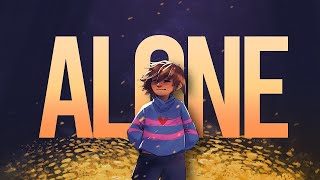Published On Apr 16, 2024
In this video, we add some customizations to the URP 2D Happy Harvest sample.
You’ll learn how to create a new radish crop prefab, including the steps for creating the radish sprite in Blender, with a normal and mask map, and then adding it to the sample as a prefab. You’ll also see how to create an interactive note with UI Toolkit.
Timestamps:
[0:00] Intro
[3:46] Crop prefabs
[5:35] Model new crop in Blender
[10:35] Adding leaves
[17:48] Creating secondary textures - Normal and mask maps
[20:16] Creating mask maps
[25:10] Secondary texture setup in Unity
[28:53] Create new prefabs and data
[36:08] Interactive note in UI Toolkit
Follow along by downloading the Happy Harvest sample from the Asset Store: https://on.unity.com/3vPTlBq
Along with the demo, we created a series of in-depth articles to show you how to create the URP 2D lighting and visuals so you can add them to your own projects. View these pages together with Happy Harvest to get the most value:
⭐ 2D light and shadow techniques in the Universal Render Pipeline: https://unity.com/how-to/2d-light-sha...
⭐ How to animate 2D characters in Unity 2022 LTS: https://unity.com/how-to/2d-character...
⭐ How to create art and gameplay with 2D tilemaps: https://unity.com/how-to/create-art-a...
⭐ 2D special effects with the VFX Graph and Shader Graph: https://unity.com/how-to/2d-special-e...
Make sure to check out our comprehensive e-book for 2D game art, animation, and lighting: https://on.unity.com/3UejPGd
#unity #URP #gamedev