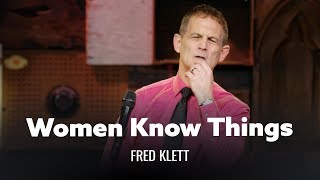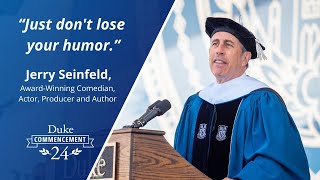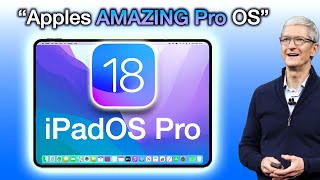Published On Feb 12, 2023
How to connect internet from mobile to Laptop via Bluetooth tethering. Or How to Share Internet via Bluetooth Tethering from Android to PC in 2023.
In this video, I will show you of how to connect internet from your mobile to your Laptop via Bluetooth tethering. Or how to share internet via Bluetooth Tethering from your Android device to your computer.
Related helpful video:
How To Connect Internet from Mobile to PC or Laptop via hotspot
• How To Connect Internet from Mobile t...
Steps to Use Mobile Internet on PC via Bluetooth:
- First Enable Bluetooth in our Mobile
- Go to Settings and then Tap on Bluetooth
- Now Enable Bluetooth
- Now Search in Settings for Bluetooth tethering
- Enable Bluetooth Tethering
Now Open Your PC or Computer:
- Open Bluetooth Settings and Turn on Bluetooth
- Click on Add Bluetooth or other device
- Click on Bluetooth
- Click on Your Mobile Bluetooth
- Allow permission to pair Bluetooth from mobile
- Once Mobile Bluetooth is Connected to our pc
- We need to give access point for internet
- Open Control Panel and click on view devices and printers
- Select Your Mobile Bluetooth Device and right click on it
- Click on Connect using
- Click on Access Point
- Now we're successfully connected to the internet from mobile to PC via Bluetooth
If you like this video, Please do not forget to like, share and Subscribe.
Thank you.
#ConnectInternetfromMobiletoPC #Mobile #PC #Internet #WiFi #ShareInternet #ShareWiFi #BluetoothTethering #ShareInternetViaBluetooth