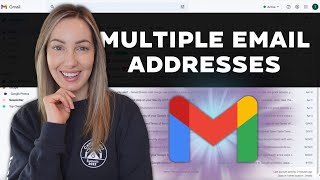Published On Apr 5, 2024
Forgot your Gmail password or want to reset it, but not sure how? Watch this video to learn how to reset your Gmail password.
#gmailtutorial #gmail
To reset your Gmail password, go to mail.google.com and begin the login process by typing in your Gmail email address. When you get to the password stage, click Forgot Password. A code will be sent in an email to the address you set as a recovery email address. When you receive the email, take note of the 6-digit code. Return to the Gmail login page and enter the code you received. Now click Update Password. Create a new password for your Gmail account. A strong password should have a combination of uppercase and lowercase letters, numbers, and symbols. Type the same new password into both text boxes. When you’re done, click save password. We’d suggest saving it to a password keeper such as LastPass, using your browser keychain, or writing down your password somewhere safe in case you forget it. Your Gmail password will then be reset, and you can continue to check your Gmail inbox and use your account for other Google services like YouTube, Google Meet, and more.
For more helpful tips and tricks check out our full playlist of Google tutorials: • Google Tutorials
Visit http://www.techboomers.com for over 100 free courses on all of today's most popular websites & apps!