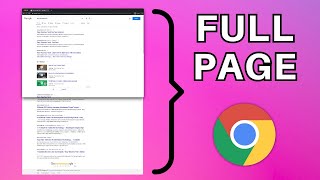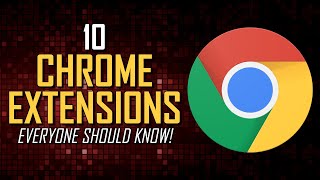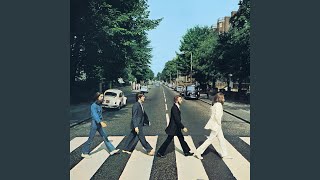Published On Oct 26, 2020
Here are 2 ways you can capture full webpage screenshots with Chrome.
One is built-in to Google Chrome so you can get screenshots of an entire webpage without an extension
The other is using Awesome Screenshot - by far the best option that I have found.
Chapters
0:00 Taking screenshots of entire websites in Chrome
1:08 Be careful with sticky headers
1:44 Built in Chrome screenshot tool (no extension)
3:12 Screenshot Chrome Extension - Awesome Screenshot
4:34 Annotating screenshots
Get Awesome Screenshot at https://chrome.google.com/webstore/de...
Check out my next video on the best screenshot tool for Windows: • Best free screenshot app for Windows ...
Built-in Chrome Instructions
---
Press F12 in Chrome
Click the device toolbar option (Ctrl+Shift+M)
Select Responsive
At the top right, click the 3-dot menu and choose to Capture Full Size Screenshot
Subscribe to learn about how to automate your business and marketing. Use the red button or sign up to get notified by email at https://jimmyrose.me/
-----------------------------------------------
Find me on the web: On the web: https://jimmyrose.me/
Facebook: / jamesrosepage
Twitter: / _jimmyrose
Instagram: / getjimmyrose
LinkedIn: / jamesrose0