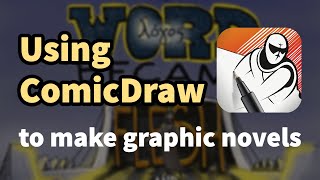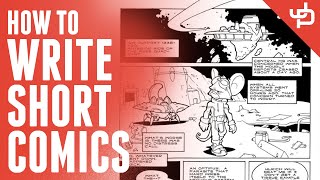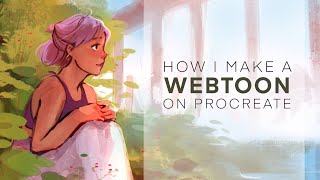Published On Premiered Oct 27, 2020
✏️Download My Ultimate Comic Page Template + Comic Brushes for Procreate at: https://gumroad.com/l/comicpage - In this first "Make Comics in Procreate" video I want to break down some of the key features and gestures in Procreate specifically geared for comic artists. I'll show you my setups, templates, tips and more.
The Procreate app on IPAD PRO now has everything you need to fully pencil, ink, color and even letter your comics directly on the iPad and then export them for print ready files or for your webcomics.
Who is this video series for? Ever asked yourself these questions:
- Is investing in an iPad Pro worth it?
- Can you make comics on the iPad?
- Can iPad Pro replace a Cintiq?
- Can you do everything you do in Photoshop on the iPad?
- How do you copy & paste in Procreate?
- How do you resize comics in Procreate?
- Can I export print ready files for my comics?
- How can I make more time to draw more comics?
- How do you ink comics in Procreate on iPad?
For those wanting to take their first steps at drawing comics digitally,
or maybe you're old school and wanting to finally invest in an iPad Pro. Will it help you beat your deadlines? (yes!)
Maybe you're drawing digitally on Cintiq or a bigger setup and you want to know if iPad Pro is capable of handling everything? Maybe you're looking for a more portable studio.
I've always tried to approach digital tools from a more traditional comic creation background. In 2006 I began drawing on a Wacom Cintiq, but when iPad Pro came out I quickly found it as my go to drawing tool-- Back then, Procreate was missing some key features I needed, but now it's a real powerhouse.... in fact I sold my Cintiq two years ago after it basically was just collecting dust and taking up so much room!
With this combination of iPad Pro, Procreate the key gestures and techniques, it truly is a Cintiq killer.
In this series I want to take you through the steps of how I approach drawing comics traditionally, but using these tools to save time and make even more comics.
This is especially important for guys like me with day jobs who want to make more comics, but have limited time to produce. This process has been a lifesaver!
You'll need a trusty iPad Pro with an apple pencil, any size will do but I enjoy the larger 12.9. Most or all of these tips will work also with the older version or used iPad Pros and first generation Apple Pencils too!
Questions? Leave a comment! I'd love to help!